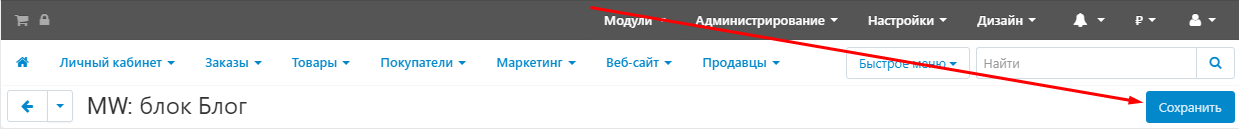MODULE "BLOG OUTPUT TO FOOTER" FOR MULTI-VENDOR
The module displays a list of blog pages in the footer of the site (basement).
CONTACTS
Up-to-date information about changes in the module's functionality, as well as compatibility with other modules, is published in our Telegram channel and in the VKONTAKTE
Telegram t.me/maurisweb
VKONTAKTEvk.com/maurisweb
You can submit a request to the support service, ask questions to the managers about the work or completion of the module via messengers, the groupVKONTAKTE and mail.
- WhatsApp +7-923-364-90-07
- Telegram t.me/mauriswebru
- Telegram +7-923-364-90-07
- VKONTAKTEvk.com/maurisweb
- E-mail: info@maurisweb.ru
Detailed instructions for working with the module
The instruction is current at the time of publication. The module is regularly updated and improved. There may be minor differences in the control of the module.
Output of blog in footer
MODULE SETUP
1. After installing the module, go to the "Modules" tab and select the "Module Management" tab in the drop-down menu.
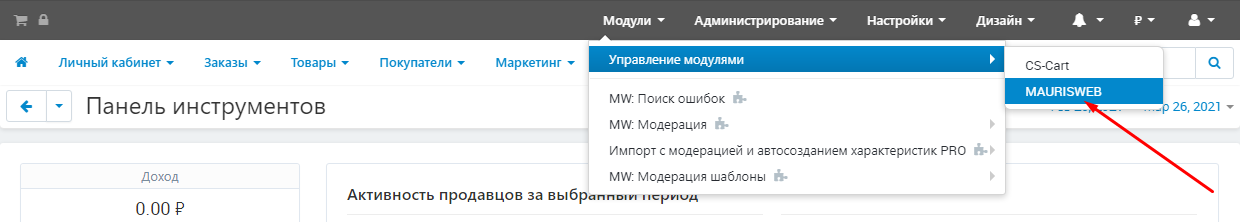
2. In the list that opens, select the module you are interested in and click on its name, highlighted in blue or black.
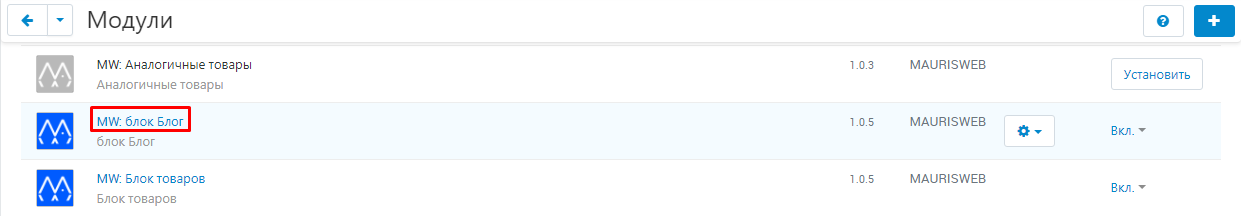
3. On the page that opens, go to the "Licensing" section and in the "License key" field, enter the license key that is available in your account onwww.maurisweb.ru in the list of purchased modules and also sent to you by email.
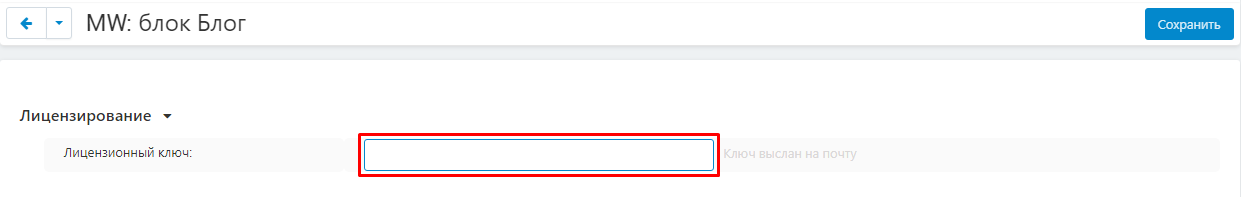
4. In the "Available domains" and "Test Domains" sections, check the validity of the specified domains. You can add additional domains by clicking on the white "Add Domain" button on the right side of the page. The total number of domains should not exceed three.
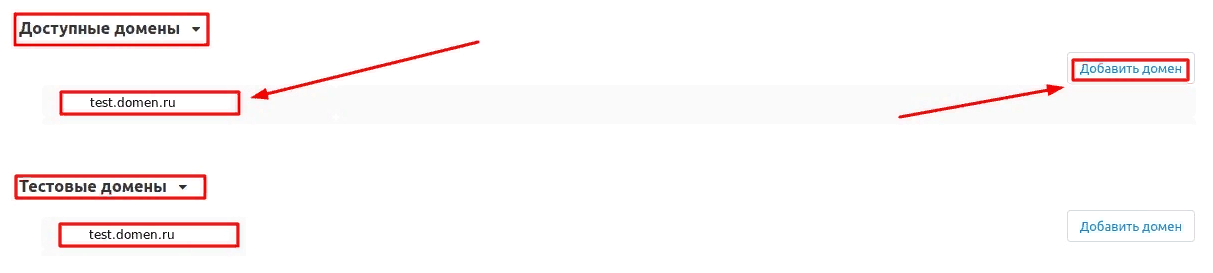
5. Go down below, select the "Basic Settings" section and tick the "Save data when deleting the module" option so as not to lose them when reinstalling the module.
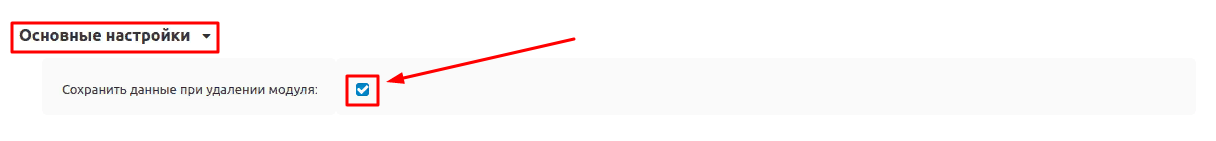
6. Save the module settings by clicking on the blue "Save" button in the upper right part of the panel.