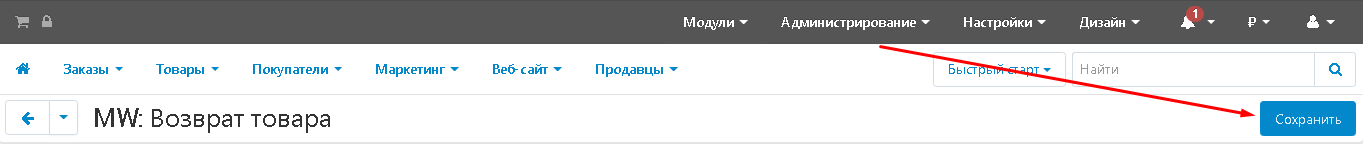THE "RETURN OF GOODS" MODULE FOR CS-CART MULTI-VENDOR
The module allows you to massively – for individual categories and subcategories – configure the display of information in the product card about whether it is possible to return goods of proper quality within the time limit established by law.
Description
Russian legislation assumes that the buyer can return the goods of proper quality within 14 days after purchase if the goods did not fit him for any reason. However, the same legislation introduces the inclusion of categories of goods that are not subject to return. These include the following categories:
- Cosmetics,
- Lingerie;
- Jewelry;
- Furniture;
- Household chemicals;
- Periodicals;
- Bed linen, towels,
- Plants and animals;
- Containers intended for food storage;
- Technically complex devices with a warranty period;
- Cables and wires sold by square footage.
This means that the product card must display information about whether it is possible to return this product within the 14 days prescribed by law, or not.
The CS-Cart platform allows you to configure the return of goods individually for each product. The only way to somehow automate this process is to specify the possibility of returning the goods in the import file.
However, sellers usually make one import file for all marketplaces. To Maxim, they are ready to adapt to the requirements of large sites, such as Ozon, Wildberries, Aliexpress and so on.
You can automate this process with the help of our module "Return of goods".
Module functionality
The module allows the marketplace administrator to configure the display of the possibility of returning the goods within the time limit prescribed by law, not for a single product, but immediately for a category. Information for the buyer about the possibility of returning the goods is displayed in the personal account in the list of orders after the purchase is completed.
The module allows you to configure:
- return of all created products;
- return time in days;
- categories to exclude.
After completing the settings, the cards for all created products show which goods can be returned within two weeks, and which cannot. If necessary, you can change the settings individually for the product.
Interaction with modules
Works with the module "Advanced import of goods". Matches the fields in the import file with the product properties. The set matches and other import settings can be saved as presets for later use.
Works with the module "Import with moderation and auto creation of characteristics".When importing goods from external sources: CSV, XML and CommerceML (1C, "MoiSklad", "Warehouse 365", etc.), information about the possibility of displaying goods is automatically loaded into the product card.
It works with the module "CommerceML – synchronization of an online store with 1C, MySklad, Klass365". Data exchange with the site in the CommerceML format. Import of goods to the online store and export of orders from the online store.
CONTACTS
Up-to-date information about changes in the functionality of the module, as well as compatibility with other modules, is published in our Telegram channel and in the group VKONTAKTE
Telegram t.me/maurisweb
VKONTAKTEvk.com/maurisweb
You can submit a request to the support service, ask questions to the managers about the work or completion of the module via messengers, the groupVKONTAKTE and mail.
- WhatsApp +7-923-364-90-07
- Telegram t.me/mauriswebru
- Telegram +7-923-364-90-07
- VKONTAKTEvk.com/maurisweb
- E-mail: info@maurisweb.ru
Detailed instructions for working with the module
The instruction is current at the time of publication. The module is regularly updated and improved. There may be minor differences in the control of the module.
Returning goods
Implementing the module allows you to set the desired return value for the created products. According to the consumer protection law, this period is 14 days. Compliance with the law has a positive effect on customer loyalty and increases conversion from the site.
For the module to work, you must enable the standard "Return of goods" module.
SCOPE OF APPLICATION
The module helps the marketplace to regulate return times from different vendors.
APPLICATION EXAMPLE
If the buyer returns the product, it will take place within the timeframe set by the marketplace. The vendor will not be able to change it on their own.
SPECIFICATIONS
The module allows you to set the return period for certain categories.
MODULE SETTINGS
1. To configure a module, go to the "Modules" tab, in the pop-up menu, select "Modules Management" and the "MAURISWEB" section.
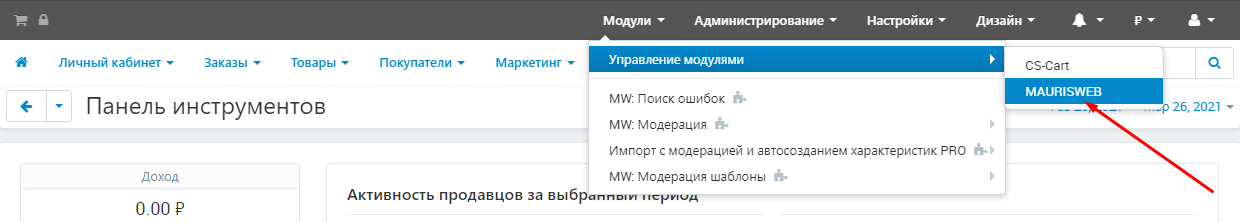
2. In the list that opens, select the module you are interested in and click on its name, highlighted in blue or black.
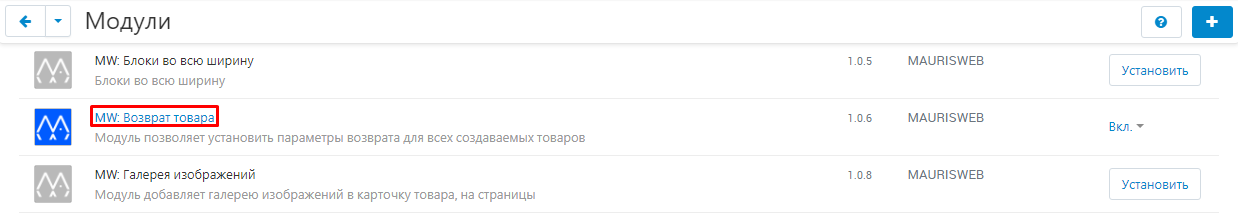
3. On the page that opens, select the "General" tab, go to the "Licensing" section and in the "License key" field, enter the license key that is available in your account at www.maurisweb.ru in the list of purchased modules and also sent to you by e-mail.
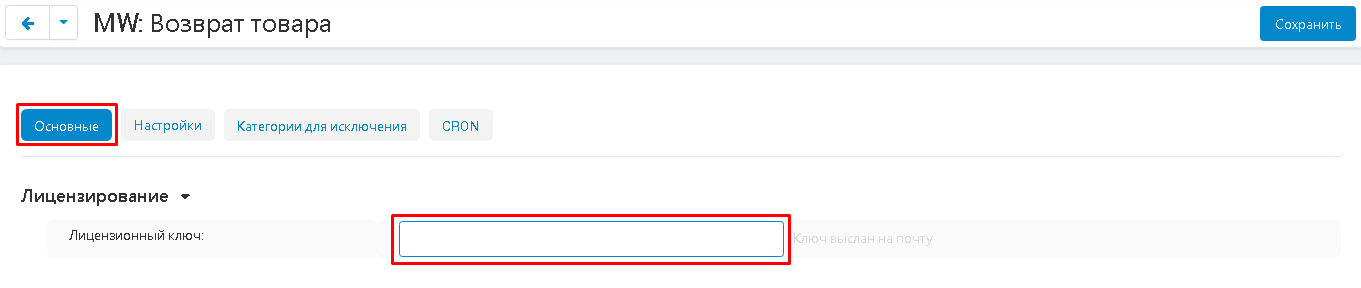
4. In the "Available domains" and "Test domains" sections, check the correctness of the specified domains. You can add additional domains by clicking on the white "Add Domain" button on the right side of the page. The total number of domains should not exceed three.
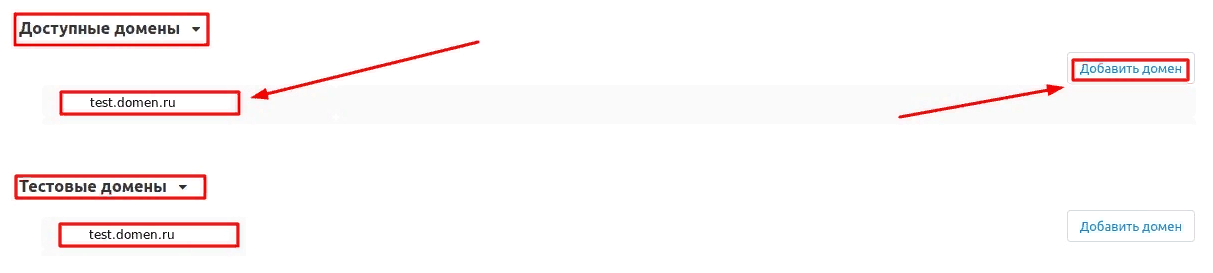
5. Go down below, select the "Basic settings" section and tick the box "Save data when removing the module" so as not to lose them when reinstalling the module.
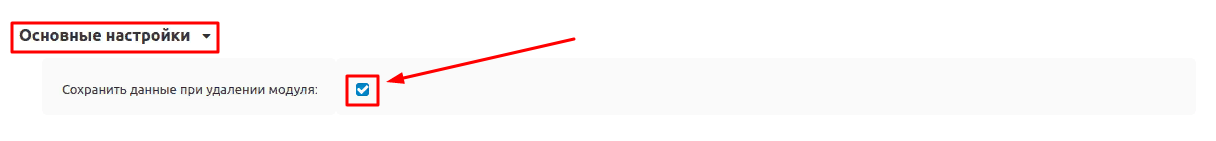
6. Go to the "Settings" tab and check the box "Returns possible for all created items" to enable return options for all created items.
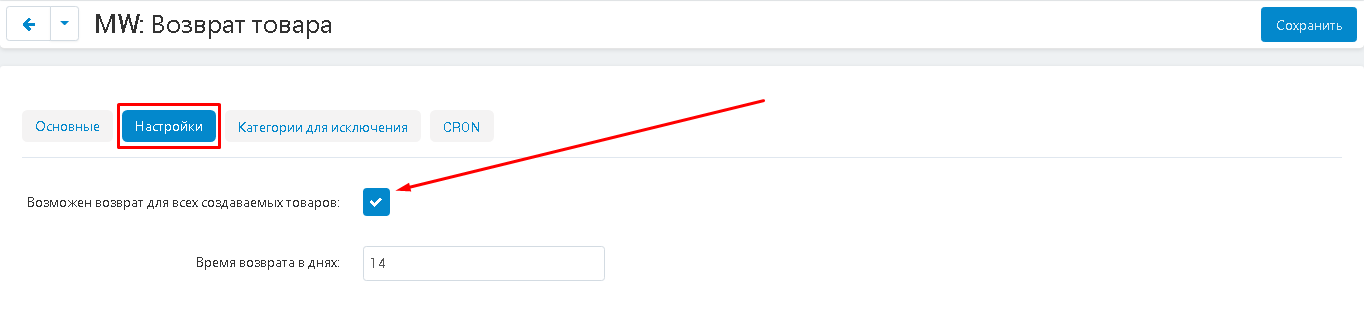
7. By default, in the item "Return time in days" the value "14" is indicated, if you want to specify a different number of days, then enter it.
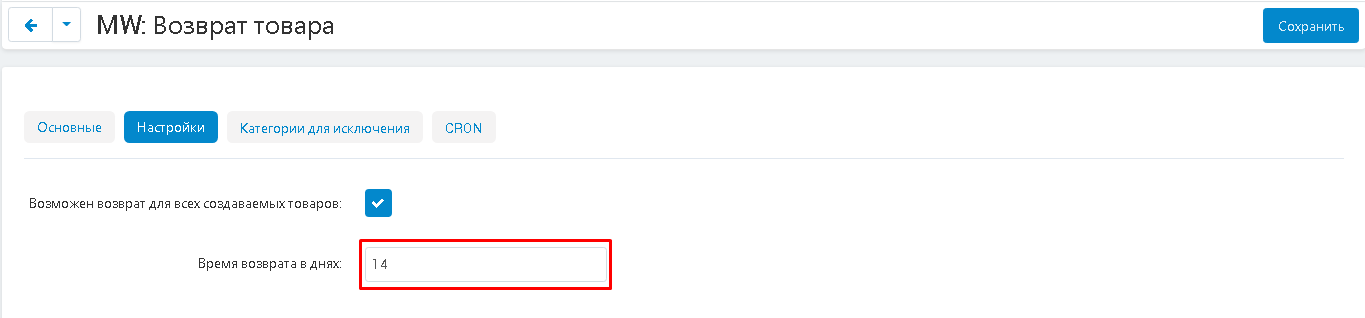
8. Go to the "Categories to Exclude" tab. By default, all categories are already included here. To add specific ones, click on the white "Add Categories" button.
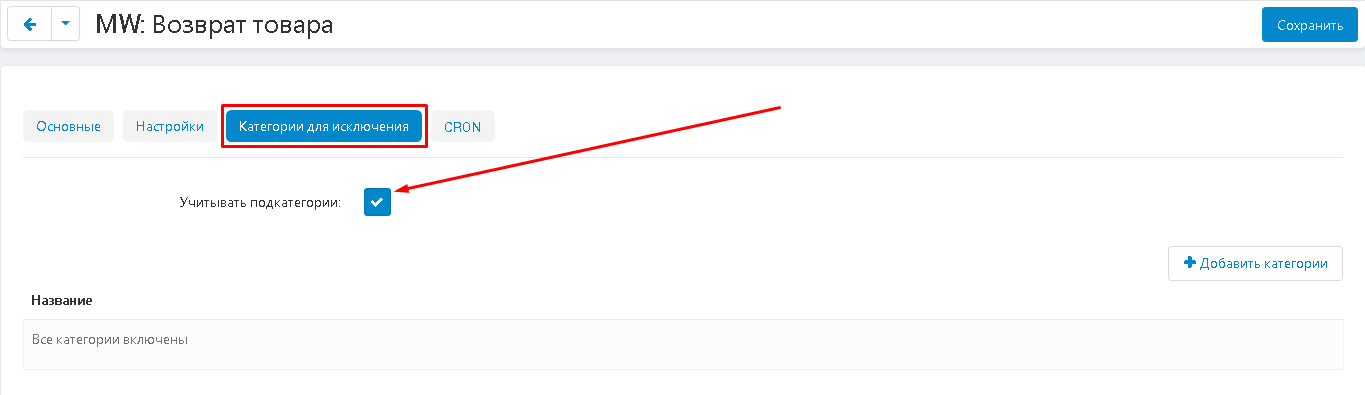
9. In the window that appears, check the boxes for the desired categories and click the blue "Add Categories" button.
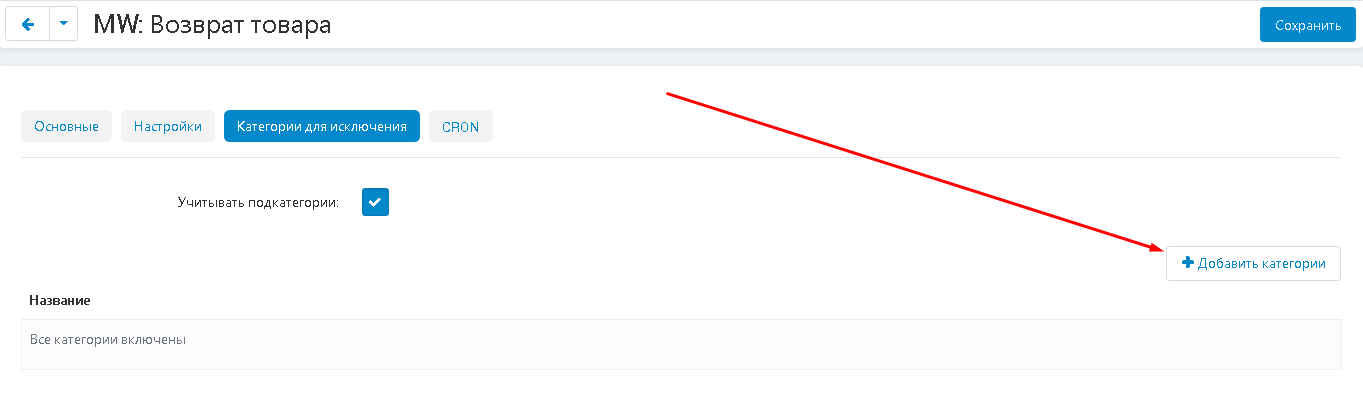
10. To edit or delete categories, click on the blue gear-shaped button on the right side of the field and select the desired function.
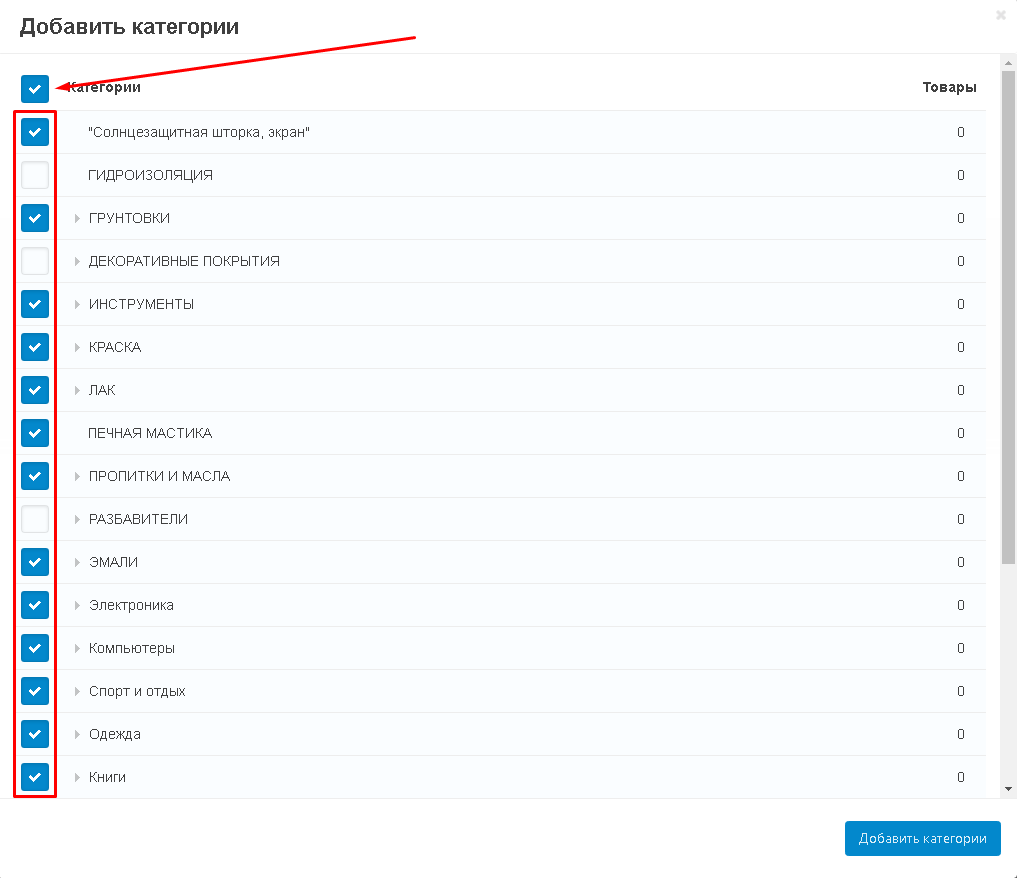
11. Save the module settings by clicking on the blue "Save" button at the top right of the panel.
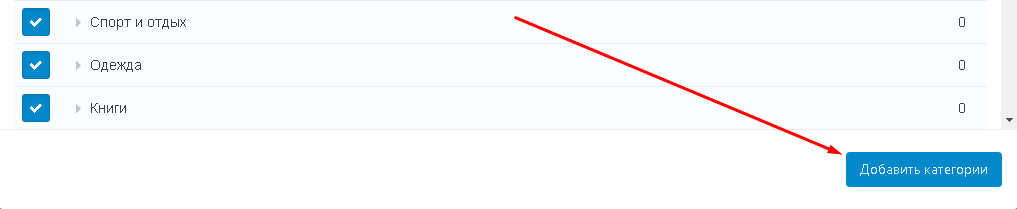
Now, all created products will automatically use the return time set in the module.
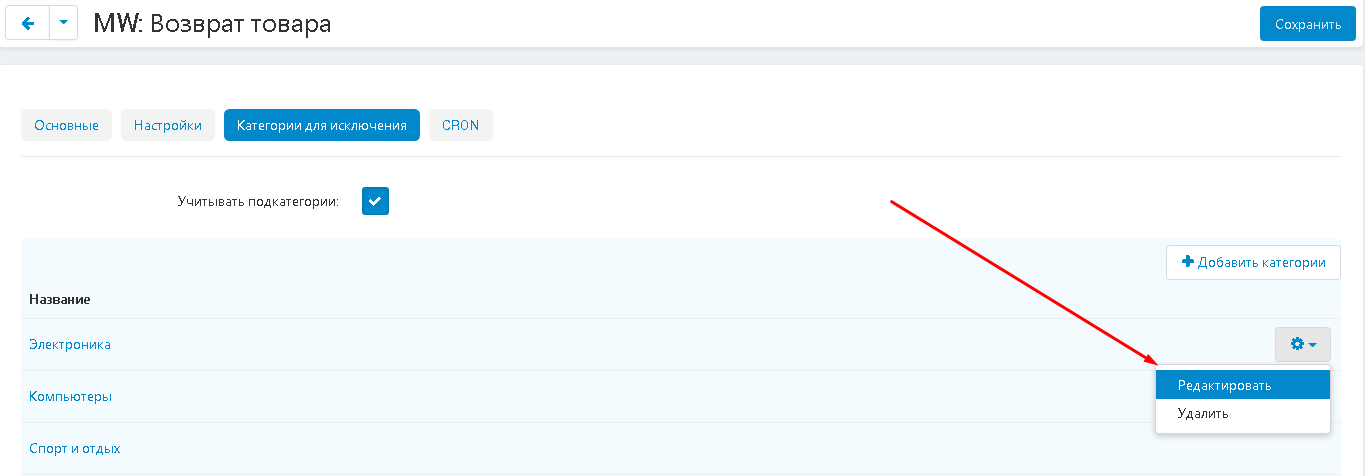
VERIFICATION OF THE RESULT
1. Click on the blue gear-shaped button in the upper right corner of the panel and select the "Preview" function.
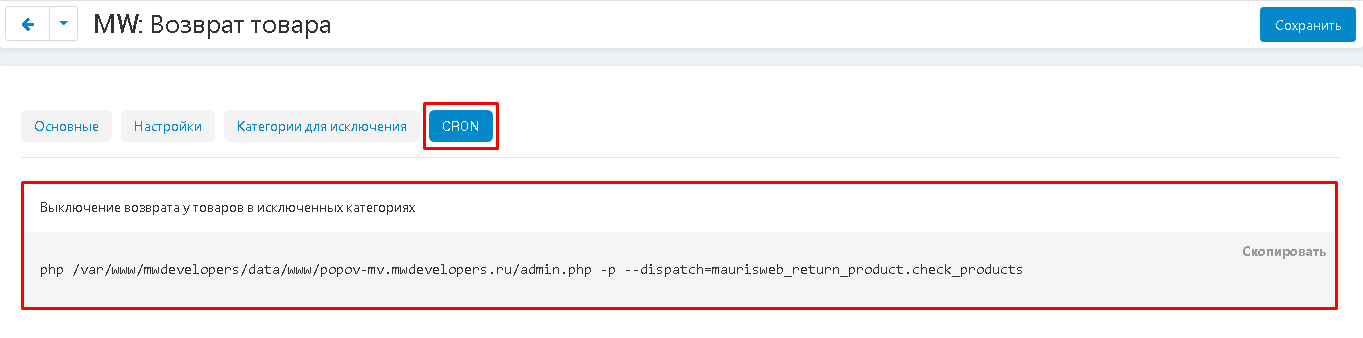
2. On the showcase, in the product card, the specified return time will be reflected.