Russian Acquiring – more than 20 banks, online cash register, OFD, payment via Visa, MasterCard, Mir, UnionPay, SBP for CS-Cart Multi-Vendor marketplace
Features: Holding payment by card, saving payment cards, SBP, preauthorization of SBP, automatic change of statuses by event from the bank, automatic change of payment by order status, online cash registers and connection to the OFD, adding payment cards by the buyer to the LC, creating an order by the administrator to the authorized buyer's card.
Important! An SSL certificate is required for the module to work correctly.
Connected banks
Alfa-Bank is one of the five largest Russian banks.
VTB – specializes in servicing small businesses and individuals. one of the largest participants in the Russian banking services market.
Otkritie Bank is one of the largest banks in Russia, specializing in servicing individuals, individual entrepreneurs, and small businesses.
Raiffeisenbank is one of the largest and most reliable banks, developing specialized solutions for corporate clients: residents and non-residents of the Russian Federation.
Sberbank is a reliable acquiring at a minimum cost. It has its own processing center and a team of highly qualified specialists.
"UBRiR" is a Ural bank specializing in working with corporate clients, with deposits of individuals, as well as in operations with currency and securities.
"Dot" - the bank specializes in working with medium and small businesses. All work with the bank is carried out remotely.
"Russian Standard Bank" offers innovative solutions for acquiring, which guarantees the security of settlement on the Internet for buyers.
Promsvyazbank – the bank ranks tenth in terms of assets among Russian banks.
Credit Bank of Moscow – the bank offers a wide range of universal services for both corporate clients and individuals.
Gazprombank ranks third among the largest banks in Russia and offers the widest range of services for all categories of citizens.
"URALSIB BANK" — the main activity is corporate clients and investment business.
Bank "Saint Petersburg" — The bank operates in Saint Petersburg, Leningrad region, Moscow, Kaliningrad.
Moskommertsbank is a subsidiary of Halyk Bank of Kazakhstan JSC, a wide range of banking products, services for both corporate clients and individuals.
"Tinkoff Bank" — the bank relies on modern technologies and remote work. Actively develops work with legal entities.
Moscow Industrial Bank is the main activity of the bank - support of the real sector of the economy.
"POST BANK" is part of the VTB group. The purpose of the creation is to make financial services more accessible.
"QIWI Bank" is a bank for customers of the QIWI Wallet service.
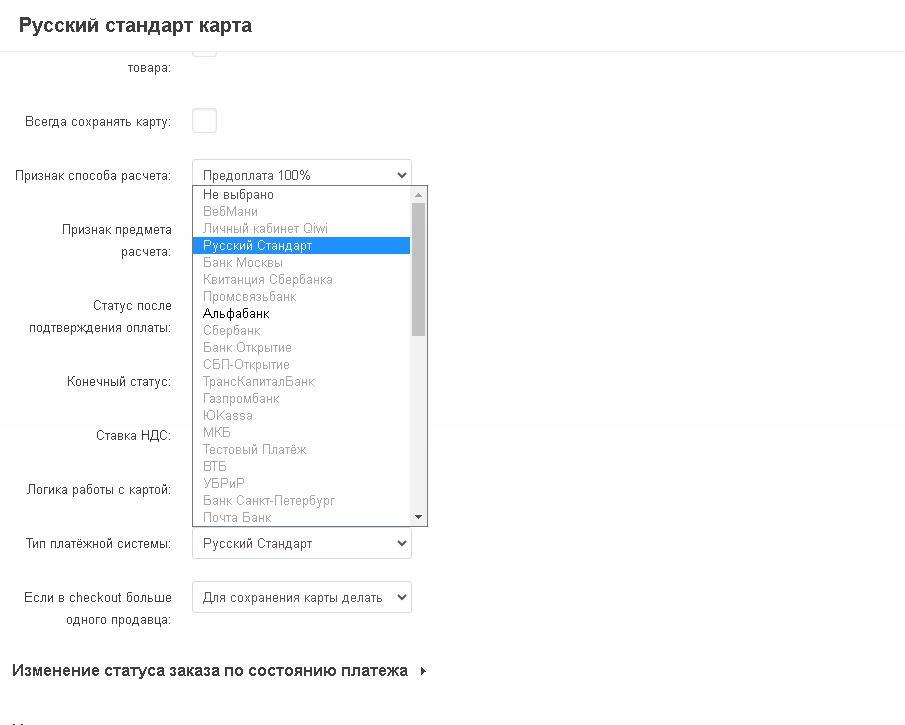
Who is suitable for the module
The module is designed to work in all areas of business and allows you to implement various scenarios, such as:
- Online store: goods and services,
- Marketplace: goods and services,
- Delivery by courier of the marketplace or online store,
- Delivery by the seller's courier,
- PVZ of a marketplace or online store,
- Seller's PVZ,
- Offline point of sale.
The module supports the implementation of scenarios of an online store, marketplace and offline outlet on one online checkout, without connecting a separate device for each business area.
For online store
- Payment acceptance by Visa, MasterCard, MIR, UnionPay and others,
- Payment holding,
- Acceptance of SBP payments,
- Preauthorization by SBP (coming soon, in the works)
- Two-stage or one-stage receipts,
- Transfer of the "Honest Mark" marking,
- Saving the buyer's card for Visa, MasterCard and Mir payment systems,
- Automatic change of order statuses by payment statuses,
- Automatic change of payment status by order status,
- Enabling OFD,
- Connecting cloud online sales registers: ATOL Online, OrangeData, PayKeeper Kassa, Kit Online BusinessKassa,
- Connecting stationary online sales registers: EVOTOR: Evotor 5, Evotor 7.2, Evotor 7.3, Evotor 10; ATOL: FPRINT-22PTK, 11F, 25F, 30F, 52F, 55F, 77; BARCODE: M-01F, M-02F, LIGHT-01F, LIGHT-02F, ON-LINE, RETAIL-01F, MINI-02F; Modulkassa,
- Support of the agency scheme of work with the transfer of information about the supplier to the tax service,
- The ability to connect an unlimited number of legal entities with their own contract with the bank,
- Creating a transaction separately for each warehouse if the buyer orders delivery from different warehouses,
- Creating an order by an administrator with payment by a saved card,
- Blocking order statuses for the store administrator,
- Adding payment cards by the buyer in the personal account,
- Creating an order with pre-authorization of the card for subsequent write-offs by order status,
- Scripts of allowed statuses for use by the administrator,
- Hiding the payment method if there is more than one warehouse in the order,
- Acceptance of payment by SBP directly to a nominal account bypassing the current account.
For the marketplace
The organization of the marketplace, including the agency scheme: the seller (vendor, seller, merchant) uploads his goods to the marketplace and puts them on display, the buyer selects the goods and makes a purchase. At the time of payment, information about the transaction goes to the tax service, including: the sign of work under the agency scheme, the name of the owner of the goods, his TIN, the type of taxation, the amount of tax. All funds are credited to the marketplace account, in the future, the marketplace transfers the amount due to the seller. From the received remuneration, the seller pays taxes independently. The marketplace does not pay tax on the entire amount coming into its account, but only on its profits. Combined schemes of work are possible, for example, according to the marketplace + online store scenario, when the marketplace sells both its own goods and sellers' goods.
- Payment acceptance by Visa, MasterCard, MIR, UnionPay and others,
- Payment holding,
- Acceptance of SBP payments,
- Preauthorization by SBP (coming soon, in the works)
- Two-stage or one-stage receipts,
- Transfer of the "Honest Mark" marking,
- Saving the buyer's payment card (for Visa, MasterCard and Mir payment systems),
- Automatic change of order statuses by payment statuses,
- Automatic change of payment status by order status,
- Connection by OFD,
- Connecting cloud online sales registers: ATOL Online, OrangeData, PayKeeper Kassa, Kit Online BusinessKassa,
- Connecting stationary online sales registers: EVOTOR: Evotor 5, Evotor 7.2, Evotor 7.3, Evotor 10; ATOL: FPRINT-22PTK, 11F, 25F, 30F, 52F, 55F, 77; BARCODE: M-01F, M-02F, LIGHT-01F, LIGHT-02F, ON-LINE, RETAIL-01F, MINI-02F; Modulkassa,
- Support of the agency scheme of work with the transfer of information about the seller to the tax service,
- The ability to connect sellers under their contract with the bank,
- Creating a transaction separately for each warehouse if the buyer orders delivery from different warehouses,
- Creating an order by an administrator with payment by a saved card,
- Blocking order statuses for the store administrator,
- Creating an order with pre-authorization of the card for subsequent debiting according to the order status,
- Adding payment cards by the buyer in the personal account,
- Scenarios allowed statuses for use by the administrator,
- Hiding the payment method if there is more than one seller or more than one warehouse in the order,
- Acceptance of payment by SBP directly to a nominal account bypassing the current account.
- Offline point of sale
It is not uncommon for owners of online stores, and marketplaces, to organize not only a website, but also retail points of sale, which also need to be equipped with cash desks, and accept payments, including cash.Our module allows you to use an online cash register in an offline point of sale instead of a stationary cash register, which allows you to save significantly, reduce costs at the initial stage of store development or implement complex business schemes. In particular, it allows you to implement several interesting scenarios that will make working with offline clients easier and more convenient.
Making an order in advance via the website or through a manager
The buyer independently or through a manager by phone creates a personal account for himself on your website, selects products and places an order. As a payment method, he chooses to pay in cash at the store. After receiving a notification that his order has been collected, the buyer comes to the store, pays for the order in cash and picks up the goods. The manager changes the status of the order in the administrative panel to "Paid", after which information about the transaction with all the necessary information goes to the tax service, the buyer receives a receipt by e-mail or via SMS.
The manager can independently create an order for the vendor and make a payment using the buyer's previously saved card.
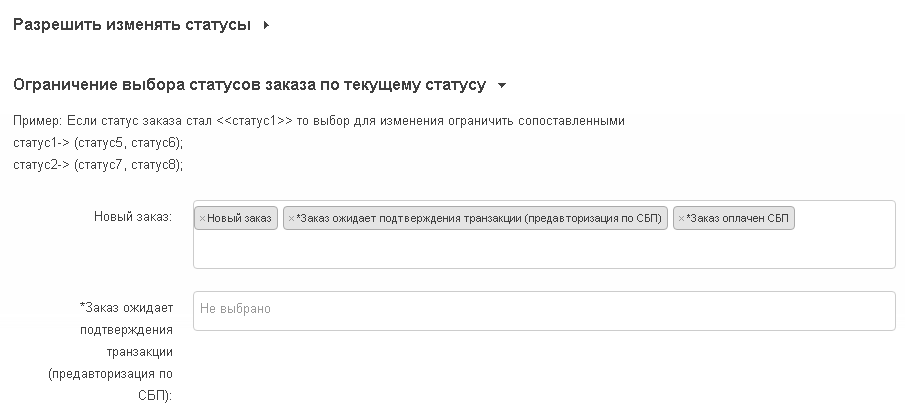
PVZ of an online store or marketplace (Coming soon)
Order pick-up points are a convenient and popular way to receive orders from online stores and marketplaces. In particular, because there you can inspect the goods before purchasing, try them on and decide whether to redeem the goods.A PVZ employee can either issue already paid goods, or accept payment in cash or online transfer. To do this, it is enough for him to change the status of the goods to "Paid" after receiving the money, after which the information about the sale will automatically go to the OFD, and an electronic receipt will be sent to the buyer by mail or SMS.
The main functionality of the module
The functionality of the integration module works through the Pey Keeper service – the largest service offering convenient integration with banks and payment systems. Through this service, you can implement various payment acceptance scenarios: bank cards, Fast Payment System, Soft and mPOS terminals. Pay Keeper cooperates with the largest banks in the country, which guarantees you the opportunity to choose the most favorable conditions for acquiring. Moreover, when you connect through the Pay Keeper agreement, the service will offer you pleasant discounts on acquiring by cards and St. Petersburg.
Working through the Pay Keeper service makes it possible to connect more than one bank. For example, you have chosen the bank with the most favorable terms for the SBP, but this bank does not support saving payment cards and holding payments. Then you can sign contracts with both banks, and manage your cabinets through the Pay Keeper service.
It may also happen that you decide to change the bank. If you use the Pay Keeper service, then you will not have to change the software. You just sign a new contract and continue using our module. There are no additional costs for the new module, no need to learn how to use the new program.
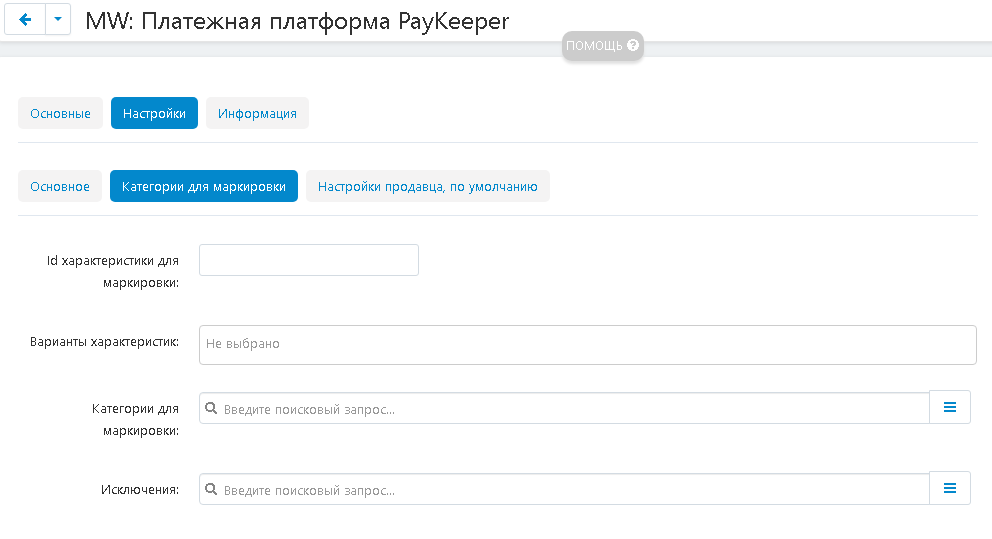
Debit or credit card payment
The module supports accepting payments by cards of all major payment systems: Visa, MasterCard, UnionPay, Mir, as well as Yandex Pay, MTS Pay, QIWI, PAYMENT IN SHARES and others. For Mir, Visa, MasterCard cards, the function of saving the card token is supported.
Acceptance of payment by SBP
The fast payment system is an actively developing and popular payment method, convenient for both buyers and sellers. SBP is a low interest rate of 0.4 – 0.7%, ease of use, the ability to save a token (currently in operation, but it works on approximately the same principle as saving a payment card token). This feature has already been implemented in the module, check the availability of functionality with a specialist of your bank.
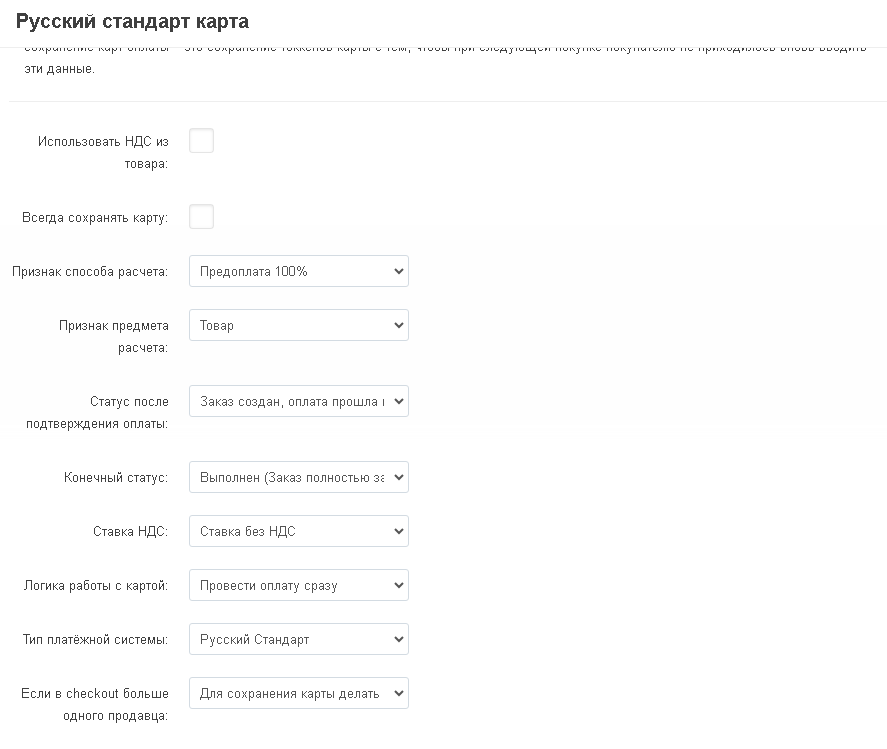
Marking "Honest mark"
According to the legislation, a number of goods are subject to mandatory labeling "Honest mark". Each product is assigned a unique identifier, and the departure of this unit of goods from circulation occurs only through the CRF, that is, together with the information about the transaction, the tax service must also receive the identifier of the Honest Mark marking for each product.The module automatically sends the Fair Sign identifier to the OFD during the completion of the transaction, so the legislation will be complied with without additional effort on your part.
Automatic order status change
When placing an order from the checkout, the buyer gets to the bank's widget, where he needs to enter payment details and confirm his readiness to pay for the purchase. Further events can develop according to one of several scenarios:
- The money was debited from the account, the payment was completed,
- There is not enough money in the account, the payment failed,
- The card is blocked, the payment failed,
- The buyer canceled the payment himself.
The module receives a response from the bank and automatically changes the order status to the appropriate one. Thus, the following scenarios are triggered: if the payment has passed, the order is processed, it is completed, packaged and sent to the buyer; if the buyer canceled the order himself, the goods will remain in the checkout for subsequent ordering, and so on.
Automatic change of the order status allows you to track all events that occur with the order. In case something goes wrong, you can always figure out exactly what happened by the statuses. .
Automatic change of order statuses by transaction status
By law, when accepting payment under the ADVANCE payment scheme, we are obliged to give the buyer a receipt confirming that the transaction has been completed, and after handing over the goods to the buyer, it is necessary to knock out a closing receipt. Either the courier or the transport company informs us that the buyer has received his goods. The module automatically accepts information about the delivery of the order from third-party modules, for example, the Delivery PRO PLUS module, and changes the transaction status in accordance with the order status. The goods have been issued to the buyer, the order has been completed, the closing receipt is knocked out.
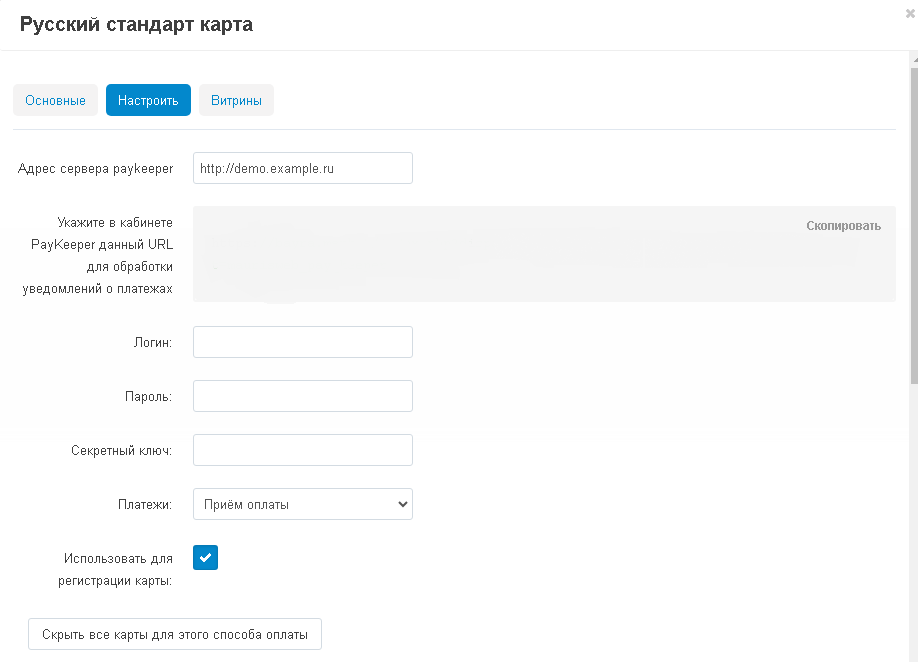
Saving payment cards
Today, online stores and marketplaces are literally one click away from each other. And any delay, any delay in the purchase of goods can lead the buyer from one site to another. And now the buyer comes to making a purchase. Now he needs to find a bag, get a wallet, take the card out of it, rewrite its number, expiration date, CVC. This may take up to 5 minutes. If at this stage someone distracts the buyer, then he can simply close your store, return to the purchase later or find the right product already on another site.
Saving payment cards allows you to significantly increase the conversion rate for those who buy goods in your store repeatedly or regularly. The buyer no longer needs to do all the steps described above, just select the saved card and click the "Pay" button. Even if the buyer has important things to do right now, he will have time to press two buttons. The card data is saved automatically when making a purchase, and the buyer can disable the use of the card in his personal account.
Payment holding
Holding – from the English "Hold" - hold – withholding of payment. After creating an order on the bank's side, the funds are frozen: they remain on the buyer's account, but he cannot use them. Thus, you have a 100% guarantee that you will receive money from the buyer.
Funds are debited after a predetermined event occurs: for example, confirmation of the availability of goods from the supplier, confirmation of the order collector in the warehouse, and so on.Funds are frozen on the buyer's account for a maximum of 7 days, but we recommend a period of no more than 5 days (each bank has its own regulations on this account, but as a rule not less than five days). If the command to withdraw funds does not arrive during this period, the funds are either automatically unblocked on the buyer's account, or transferred to your account. You can configure the action after the expiration date in your personal account.
When the money from the buyer's account is credited to yours, the order status changes to "Paid". After that, everything develops according to the standard scenario.This is a convenient and useful feature that allows you to significantly save on acquiring. After all, if the buyer pays for the goods, and it is not in stock, the money has to be returned, but at the same time no one will refund you the interest paid for acquiring. For a year, a very decent amount can accumulate from such canceled orders.
In the case of holding, money is credited to your account only after confirmation of the availability of the goods, and only at this moment the interest for acquiring is debited.
When holding, the ability to edit an order is supported. For example, a customer ordered a phone of a certain brand and color. However, you have a phone of this model available, but in a different color. You call up with the buyer, specify whether a different color of the case will suit him. However, in your system, these are two different products, so you enter the order, change one product to another and save the order.
Please note, the product must have the same price as the original one, or less. In the second case, the difference in cost will remain on the buyer's account.
In order to activate the functions of saving payment cards and holding, you need to write an application to the bank about the need to activate these services after enabling acquiring.
Debiting funds from the authorized card of the buyer according to the order status
This function also allows you to save on acquiring, but in this case the payment comes without freezing the money in the account.
The buyer creates an order with payment after calling the manager. If the buyer does not have a saved card yet, the system prompts him to enter the card details for saving, after which a small amount is debited from the card, for example, 1 or 10 rubles, to confirm the data, then the money is returned to the buyer's account.
If the buyer already has a saved card, he chooses it as a means of payment. The manager calls the buyer, confirms the availability of goods, changes the order status to "Confirmed". After that, the money is automatically debited from the buyer's card. Please note that in this case there is no guarantee that there is enough money on the buyer's card to pay for the order. If there are not enough funds, the order will receive the status "Transaction failed".