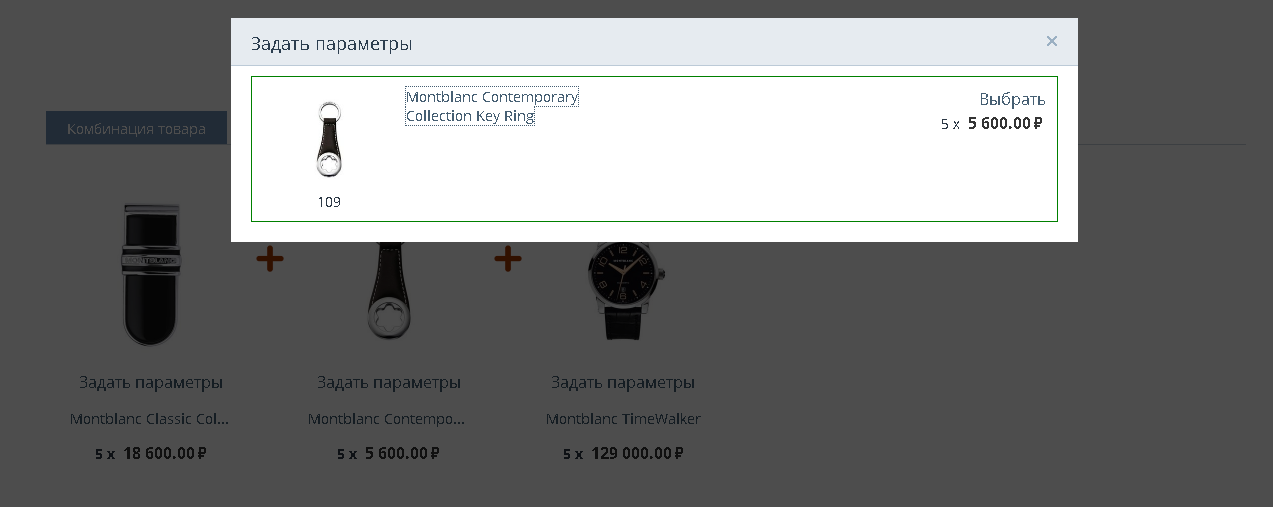Module "Composition of goods" for an online store on CS-Cart
The module allows you to create compositions from products. You can create four types of compositions:
- A composition in which all products and the price are rigidly set by the seller;
- A composition with a variable price, in which the buyer can choose between different products that do not consist in a variation (Xiaomi smartphone or Apple smartphone);
- A composition with a variable price, in which the buyer can choose between different variations of the product (color size);
- A composition with a variable price in which the buyer can choose between different products consisting of variations (Xiaomi smartphone white, … Red, … Blue or Apple smartphone gold, … Silver, … Red).
Why do we need compositions of goods?
The composition of their products is a very convenient marketing move: the opportunity to increase the average check, to encourage the buyer to purchase not one product, but several. Moreover, in some areas it is almost impossible to do without composing compositions. For example, flower shops.
Florists are much more likely to sell bouquets than individual flowers. And even if the buyer buys one rose, he still asks to pack it in beautiful paper, decorate it with a bow, and so on. That is, it is in any case a composition.
The situation is similar, for example, with helium balloons. They are bought a little more often by the piece, and yet, if you make a beautiful composition of balls in advance, they will be bought with a much greater probability the composition looks attractive.
However, the composition of goods can be useful in those areas where single purchases are quite normal. But sellers always want to encourage the buyer to buy something else. And the composition is a great opportunity to do it.
Electronics sellers can assemble a composition from a smartphone, a protective glass to it, a case, a charger, and so on.
Sellers of branded clothing can make stylish bows. In them, individual products will look more attractive. In addition, such a bow is the answer to the question that inevitably arises when looking at even the thing you like: "What will I wear it with?"
Gift sets of cosmetics are very popular in a series of winter holidays. For example: shampoo, balm and hair mask from the same line in a gift box. Or shaving foam and a machine.
Even furniture can be assembled into compositions: a children's room, a living room, a kitchen set and so on.
There is no sphere where compositions of goods would not help to increase sales. It remains to solve the problem of how to optimally assemble such a composition. To simplify this task, we have created the module "Composition of goods".
Features of the standard CS-Cart functionality
In the basic version of CS-Carta, the maximum is possible to assemble a composition yourself and bring it into the system as a product. This is not the worst solution, although it is not the most convenient:
- You will be able to collect only a limited number of compositions, and they will always be hard-coded (this is especially critical for clothes, where you will have to make a composition for each size or different brands);
- The buyer can evaluate the composition, but want to change something in it, but you will be able to do this only after a long correspondence, coordination of the composition and the creation of a new product;
- It will be difficult for you to track the remnants of goods: for example, you have 10 smartphones of a certain model, and they appear both as a separate product and as part of 5 different compositions. And if buyers simultaneously purchase several compositions and several smartphones, in the end it may turn out that there are simply not enough smartphones for some order.
Features of the module "compositions of goods"
Our module solves all these problems. It allows you to assemble a composition from any number of existing products in a few clicks. At the same time, the composition takes into account the remains of each product in the warehouse. If at least one product is missing, the entire composition ceases to be displayed on the showcase.
At the same time, the composition is displayed as a product in the buyer's order, and the seller sees a list of products included in the composition in the administrative panel. The 1C, My Warehouse and others warehouse accounting programs, as well as retailCRM, transmit information about each product individually, and not about the entire composition. This is necessary for adequate and correct warehouse accounting. After all, in warehouse accounting programs there is no need to start a composition with a separate product.
Unchanged composition of goods
The simplest option is when you collect several products without variations in one composition. For example, it may be a collection of works by some author. The buyer does not see the composition of the composition, and cannot influence it. And why? The buyer simply purchases all the volumes of the collection with one item.
The price of such a composition has nothing to do with the price of the goods included in it. The seller independently sets the price based on his own considerations.
Composition of goods with variations
However, a static composition is not always convenient. We have already given an example with clothes above: here, obviously, there are different sizes within the same model. And it is important for the buyer to buy not just a beautiful thing or a set of things. It is important to him that things are the right size.
Our module allows you to collect products with variations in the composition. And the buyer, when purchasing the composition, can choose any variation for any product in the composition. The buyer sees what products are in the composition, and what variations exist for each product, selects the most suitable and buys the entire composition in a few clicks.
Composition with a choice of goods and variations of goods
In order to give the buyer a wider choice, the seller can specify several products to choose from for each position in the composition. Let's explain by the example of compositions from helium balloons.
The seller creates a composition of five balls:
- The central large ball to choose from: A heart-shaped ball with variations in color pink, red, white; A unicorn-shaped ball with variations in color pink, purple, lilac; A ball in the shape of a car with variations in color green, blue, orange, red;
- Five medium-sized balls to choose from: Round balls with variations in color red, pink, white, green, orange, lilac, purple, blue; Oval balls with variations in color red, pink, white, green, orange, lilac, purple, blue;
- Seven small round balls with variations in color red, pink, white, green, orange, lilac, purple, blue.
The buyer can select a suitable product for each position in a few clicks, and a variation in the product. For example: a large purple ball in the shape of a unicorn with five oval balls of pink, white and lilac colors and seven small round balls of purple color. He will spend a few seconds setting up the perfect composition for himself.
At the same time, the composition created by the seller covers all possible combinations of the balls available, but it practically does not take up space in the database. Such a composition significantly increases the SEO core of the site and makes the store more customer-oriented.
Please note: when the buyer replaces the goods in the kit, the total cost of the kit also changes.
Thus, the buyer can buy one product, and not move around the entire catalog, assembling the same kit on their own. But at the same time, he has a free choice of what to choose in the kit, and what he does not need.
Examples of the use of compositions in various fields
In the description we have already given some vivid examples, but in fact there are many more. We want to offer some more interesting options.
Electronics
A set of smartphone accessories:
- Several smartphones to choose from from the same line: POCO X3, POCO X3 PRO, POCO M3, POCO M3 PRO, for each model there are variations with different memory capacity;
- Cases for the selected model to choose from: transparent silicone with variations in characteristics color, plastic with a print with variations in characteristic print, a book with a variation in the characteristic color, shockproof with a variation in the characteristic color;
- Protective glass;
- Charger to choose from: conventional or wireless.
Cosmetology
Gift set for women:
- Specialized Shampoo Head&Shoulders to choose from for different hair types with variation in volume characteristics;
- Product of choice hair conditioner Head&Shoulders with variations in characteristics fragrance and volume or Head hair rinse&Shoulders with variations in flavor and volume characteristics;
- Shower gel to choose from: Dove with variations in aroma and volume characteristics; Clean line with variations in aroma and volume characteristics; Camey with variations in aroma and volume characteristics.
Clothing
Stylish bow:
- Product to choose from: Blouse with variations in characteristics color, print, size; tunic with variations in characteristics color, print, size;
- Product to choose from: Skirt with variations in characteristics color, size; or trousers with variations in characteristics color, size;
- Accessory to choose from: a hat with a variation in color characteristics; a scarf with a variation in color characteristics, size; , a belt with a variation in color characteristics;
- Shoes to choose from: pumps with variations in characteristics color and size; open-toed sandals with variations in color and size characteristics; closed-toed sandals with variations in color and size characteristics;
- Bag to choose from: with a long handle over the shoulder with a variation in color characteristics; with short handles with a variation in color characteristics, a clutch with a variation in color characteristics.
Creative products
Gift set for the artist:
- A sketchbook to choose from with different covers with variations in size characteristics;
- Liner to choose from: Pigma Micron with variations in the characteristics of the color and thickness of the rod; Malevich with variations in the characteristics of the color and thickness of the rod; Pentel with variations in the characteristics of the color and thickness of the rod
- Paints to choose from: acrylic with a variation in the characteristic number of colors; watercolor with a variation in the characteristic number of colors.
Food delivery
Sushi and rolls sets
- Philadelphia rolls: classic, with cucumber, with onion;
- Rolls to choose from: California, Lava, Syake;
- Baked rolls to choose from: with eel, with salmon, with chicken;
- Tortilla rolls: with chicken, with salmon, with shrimp.
Furniture
A set of furniture for a children's room:
- Bed to choose from: single-tier with variations in the characteristics of the length of the bed, the color of the facade, the color of the finish; bunk bed with variations in the characteristics of the length of the bed, the color of the facade, the color of the finish;
- Desk with variations in characteristics size, facade color, finish color;
- Product to choose from: wardrobe with variations in characteristics size, facade color, finish color; chest of drawers with variations in characteristics size, facade color, finish color;
- Product to choose from: Bookcase with variations in characteristics size, facade color, finish color; hanging cabinet with variations in characteristics size, facade color, finish color.
Compatible with other modules
Compatible with the standard CommerceML module, works with all major warehouse accounting programs, such as 1C, My Warehouse, Warehouse 365 and so on. Also compatible with the standard retailCRM module.
CONTACTS
Up-to-date information about changes in the functionality of the module, as well as compatibility with other modules, is published in our Telegram channel and in the VKONTAKTE
Telegram t.me/maurisweb
VKONTAKTEvk.com/maurisweb
You can submit a request to the support service, ask questions to the managers about the work or completion of the module via messengers, the groupVKONTAKTE and mail.
- WhatsApp +7-923-364-90-07
- Telegram t.me/mauriswebru
- Telegram +7-923-364-90-07
- VKONTAKTEvk.com/maurisweb
- E-mail: info@maurisweb.ru
Detailed instructions for working with the module
The instruction is current at the time of publication. The module is regularly updated and improved. There may be minor differences in the control of the module.
Composition of goods
This module allows you to collect goods in sets. For example, a set for a barbecue, for a beach holiday, for decorating a room. Thanks to this, buyers can buy everything they need at once in one click, and not go through the entire catalog. In addition, the module allows you to make such a set variable, that is, it leaves the opportunity for buyers to replace one component in the set with a similar one.
For information about compatibility with other modules, see the product features:
For CS-Cart -https://maurisweb.ru/programmy...
For Multi-Vendor -https://maurisweb.ru/programmy...
SCOPE OF APPLICATION
Suitable for the complex sale of goods: combinations of similar goods, the main product + accompanying, for the formation of gift sets, etc.
APPLICATION EXAMPLE
- Bouquets of flowers, sweets, toys;
- Gift sets;
- Clothing sets, etc.
TECHNICAL SPECIFICATIONS
- Makes it possible to add a combination of products from the same seller to the product card on the showcase;
- Automatically calculates the cost of the composition, relative to its components;
- Allows you to add several products to one component, which allows the buyer to choose the most suitable option.
MODULE SETTINGS
1. To configure the module, go to the "Modules" tab, select the "Module Management" item in the pop-up menu and the "MAURISWEB" section.
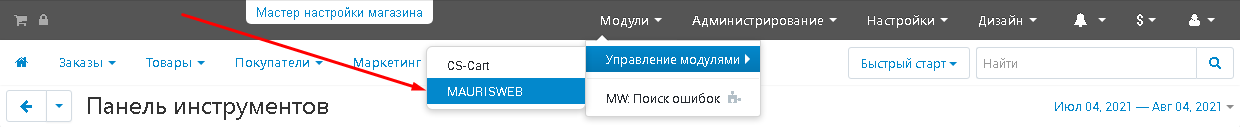
2. In the list that opens, select the module you are interested in and click on its name, highlighted in blue or black.
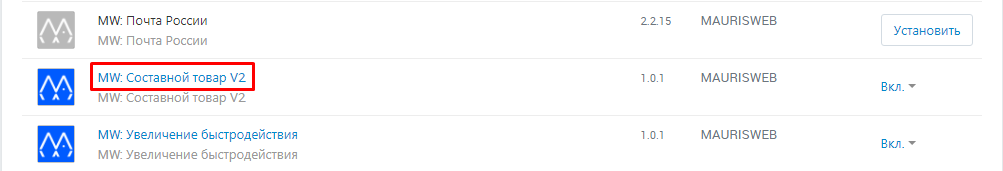
3. On the page that opens, select the "Basic" tab.If the license key is not set automatically and the module settings are blocked, log in to your account at www.maurisweb.ru copy the license key and paste it into the appropriate item. The key has also been sent to your email.
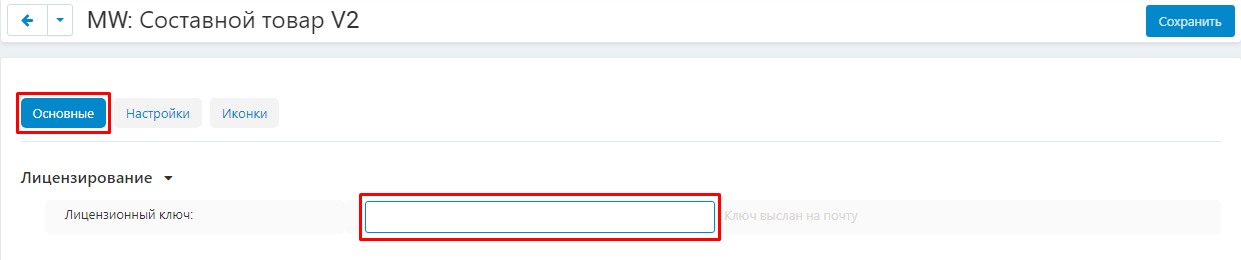
4. In the "Available domains" and "Test Domains" sections, check the validity of the specified domains. You can add additional domains by clicking on the white "Add Domain" button on the right side of the page. The total number of domains should not exceed three.
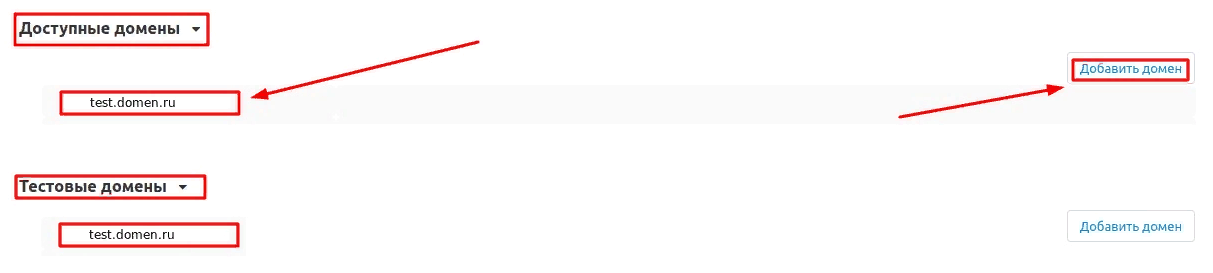
5. Go down below, select the "Basic Settings" section and tick the "Save data when deleting the module" option so as not to lose them when reinstalling the module.
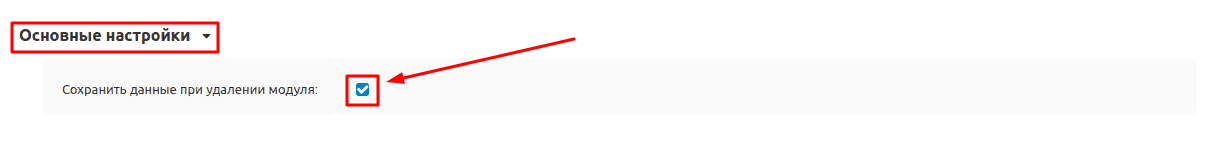
6. Go to the "Settings" tab and tick the "Show price" item to display the cost of the product.
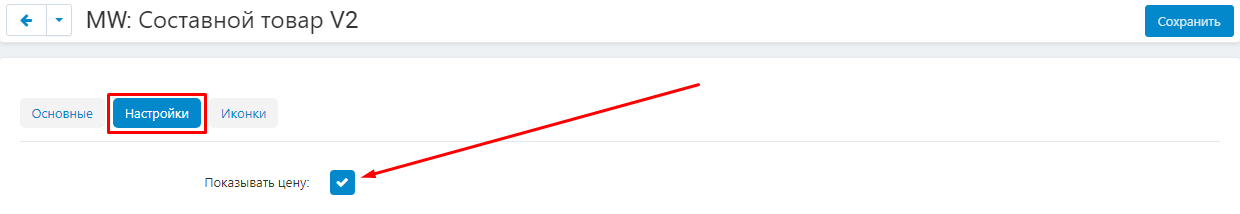
7. Go to the "Icons" tab and check the box "Use one for all storefronts" to apply the icon to all stores.
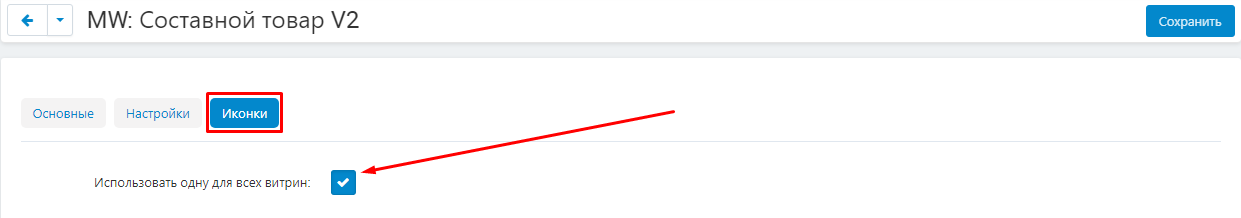
8. Write down the size of the icon in pixels by filling in the "Width" and "Height" items.
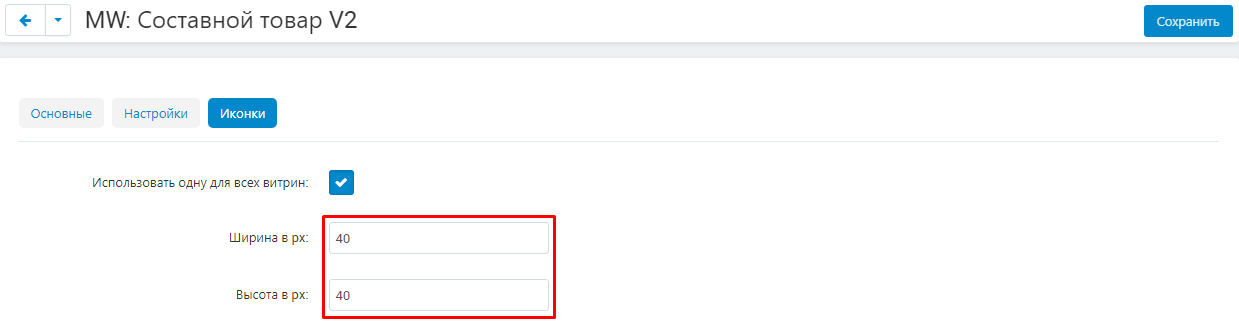
9. To upload an image for an icon, choose one of three possible ways:
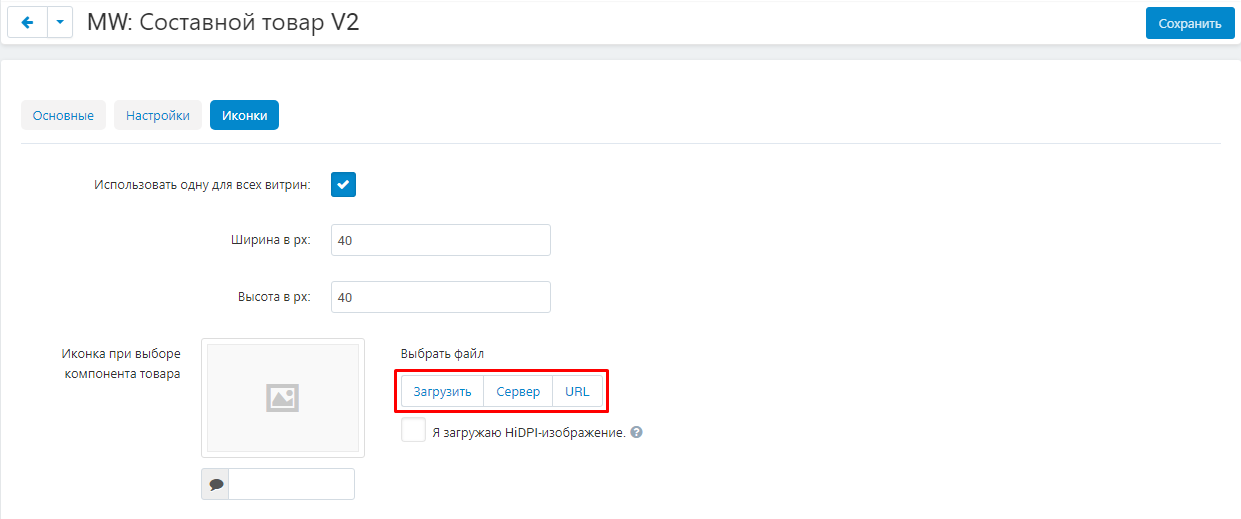
9.1. To download an image from the computer's memory, click on the "Download" button.
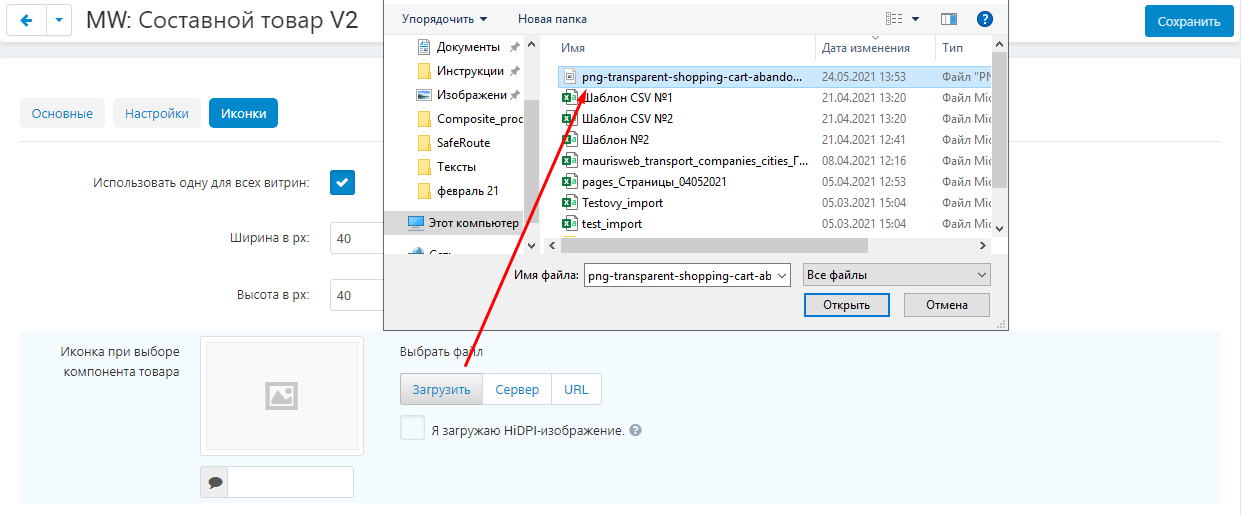
9.2. To upload an image from the server, click on the "Server" button.
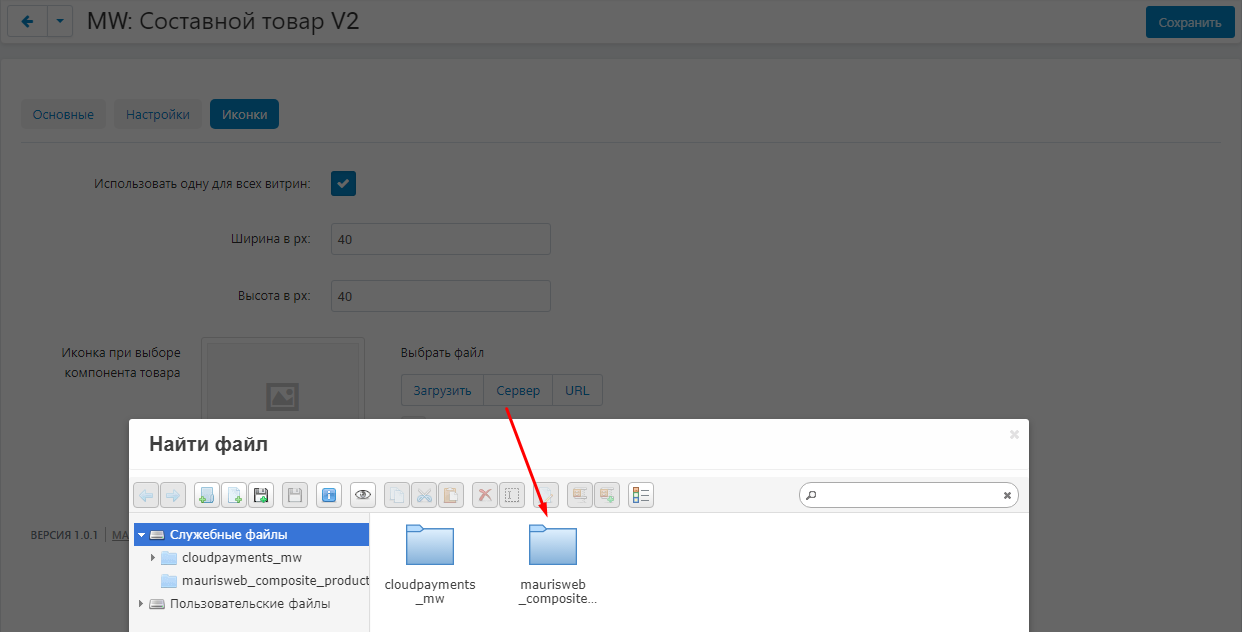
9.3. To download an image from the Internet, click on the "URL" button.
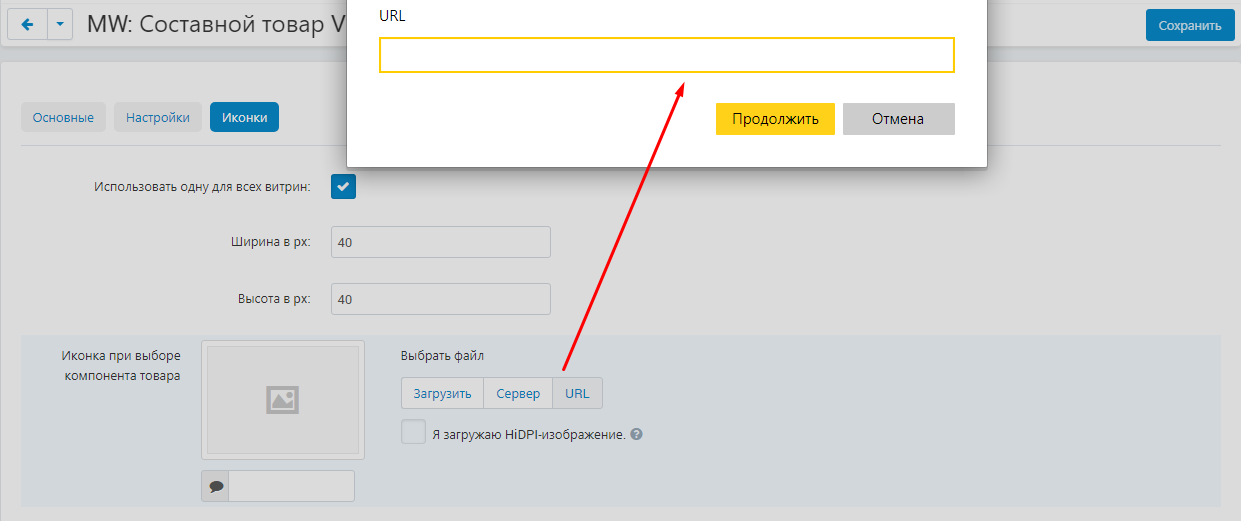
10. Check the box "I'm uploading a HiDPI image" to reduce the size of extra large images.
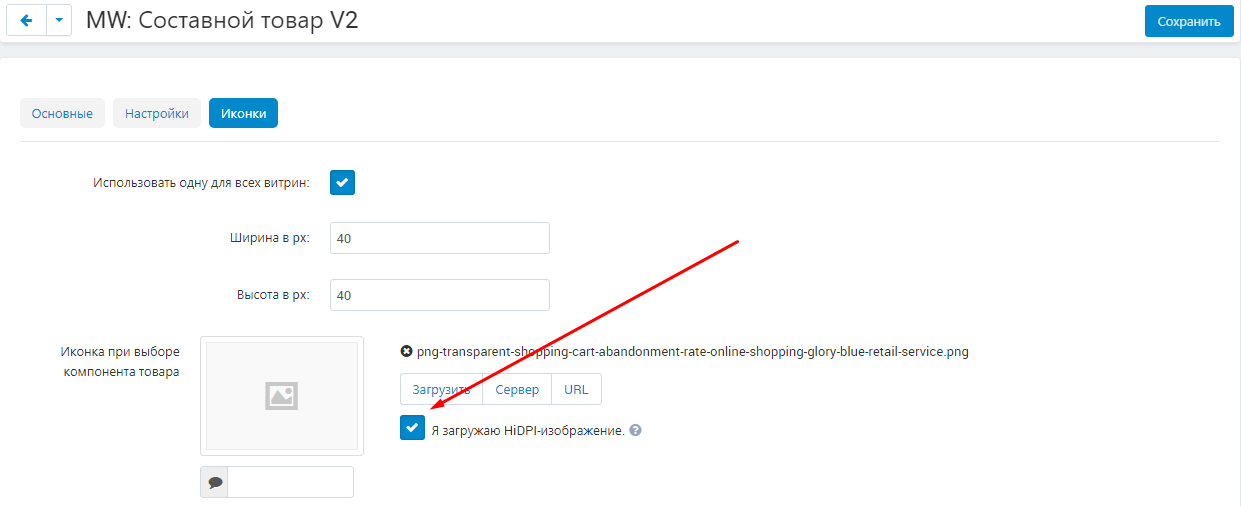
11.Save the module settings by clicking on the blue "Save" button in the upper right part of the panel.
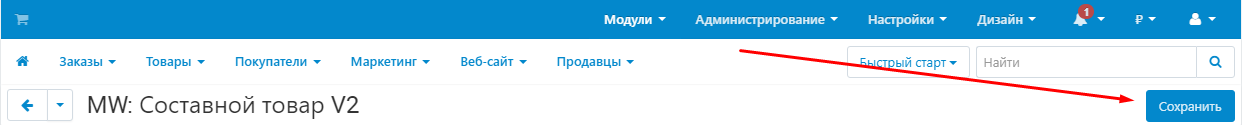
MODULE FUNCTIONALITY
CREATING A COMPONENT WITH A SINGLE PRODUCT
1. First of all, you need to add products to create a composition. To do this, go to the "Products" tab and select "Products".
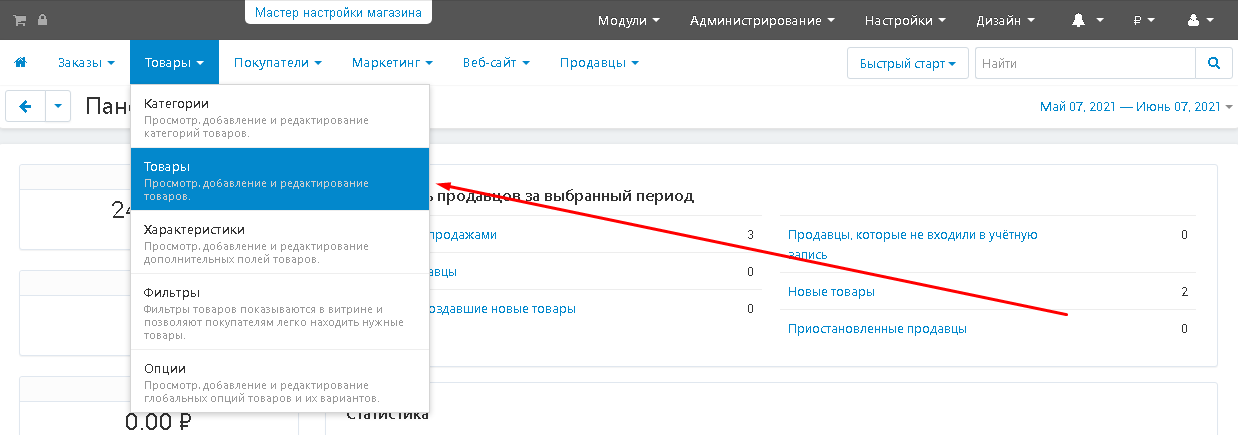
2. Select the product and click on its name highlighted in blue or black. It should be a composition product (for example, a "Montblanck Gift Set").
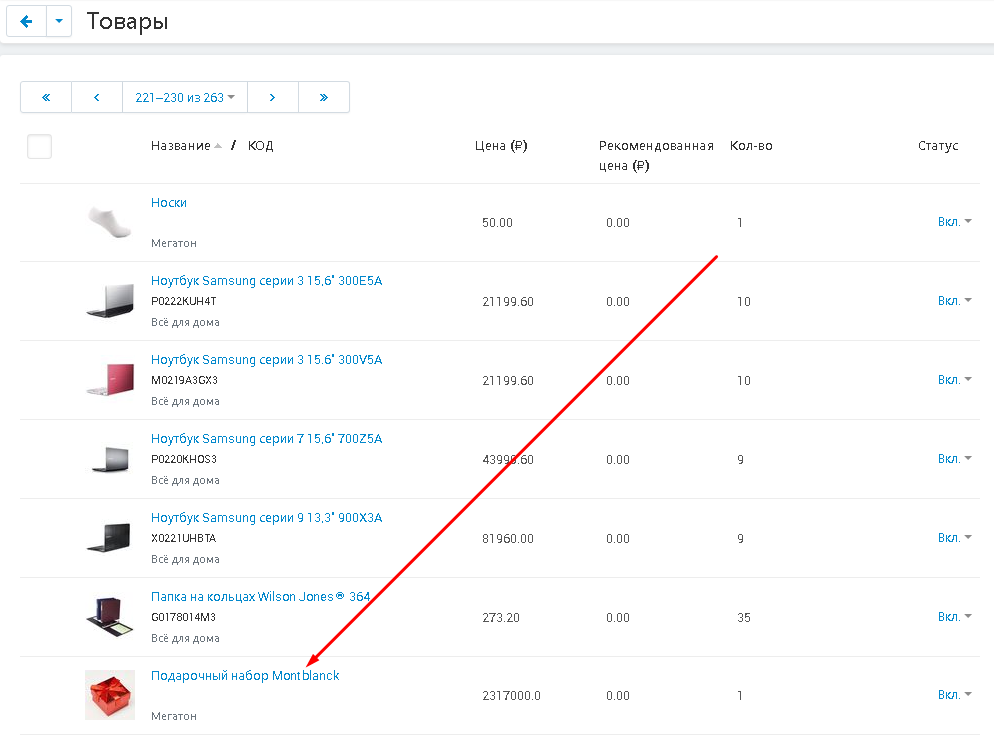
3. Select the Composition tab.
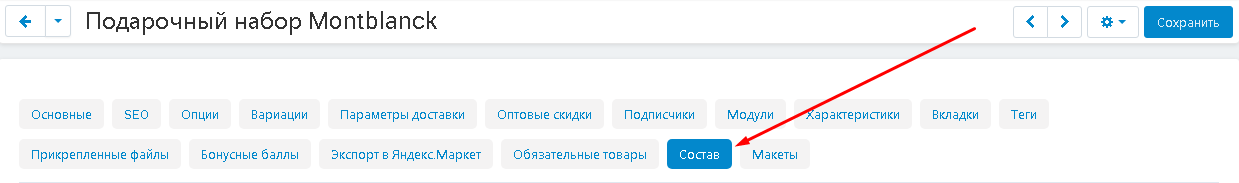
4. Check the box "Display composition" so that the composition is displayed in the product card on the showcase.
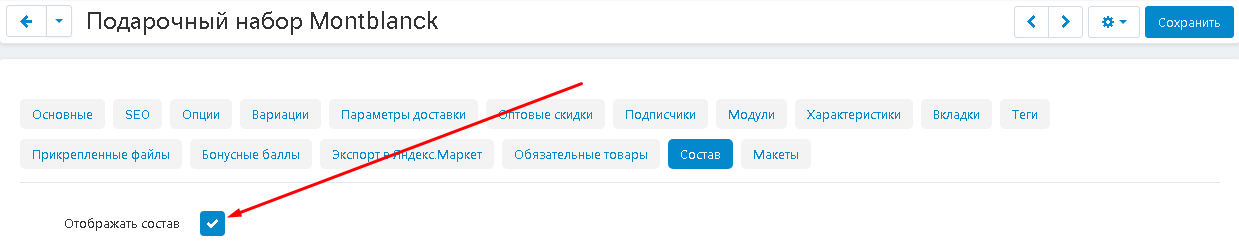
5. Click on the white "Add" button to go to the selection of products.
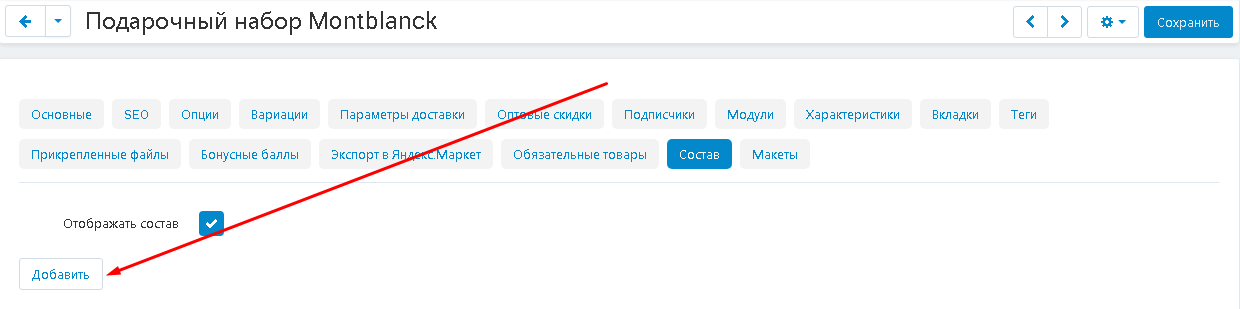
6. In the window that opens, specify the maximum number of products that will be displayed and the position in the composition.
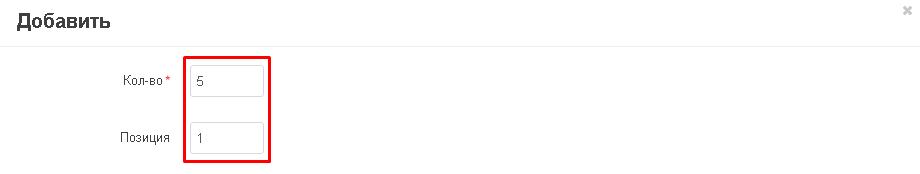
7. Click on the "Add products" button.
Important! You can only add products from the same seller to the composition!
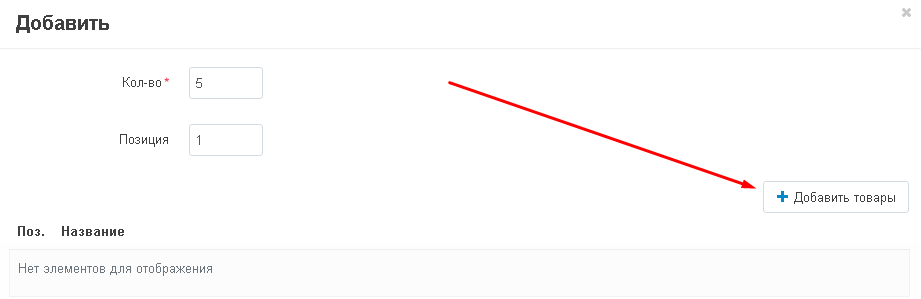
8. Tick the desired product (if necessary, use the search menu). To continue the selection, click on the "Add products" button. To complete the search, click on the "Add products and close" button in the lower right corner of the panel.
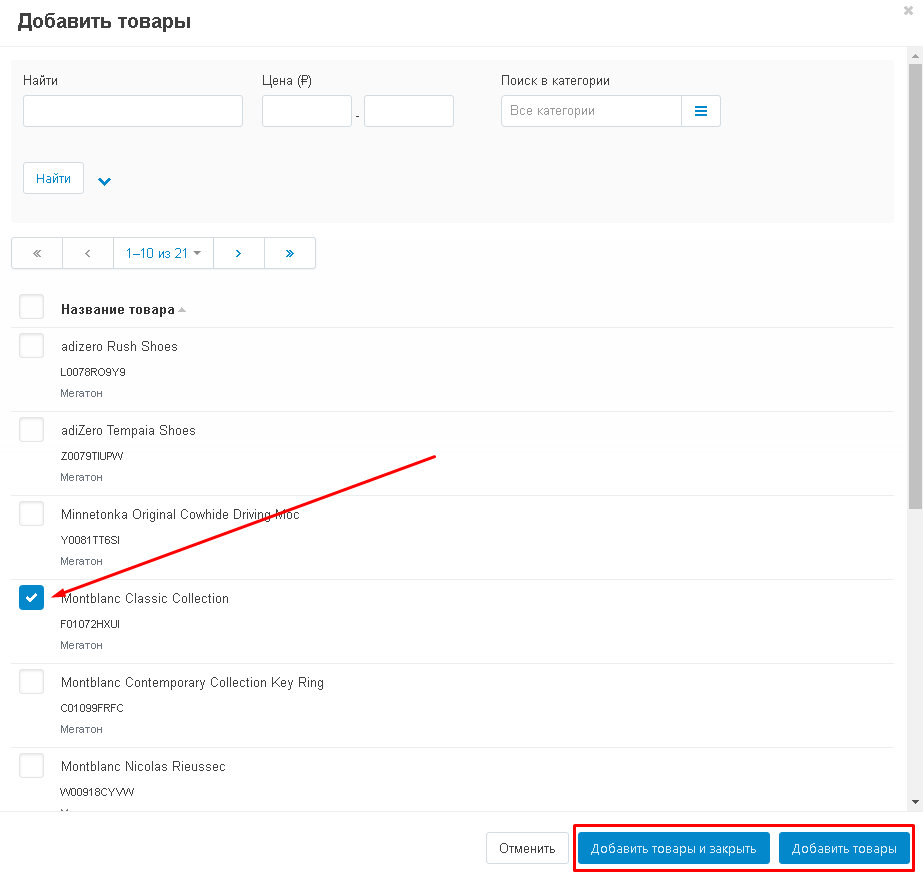
9. After all the products are selected, click on the blue "Add" button in the lower right corner.
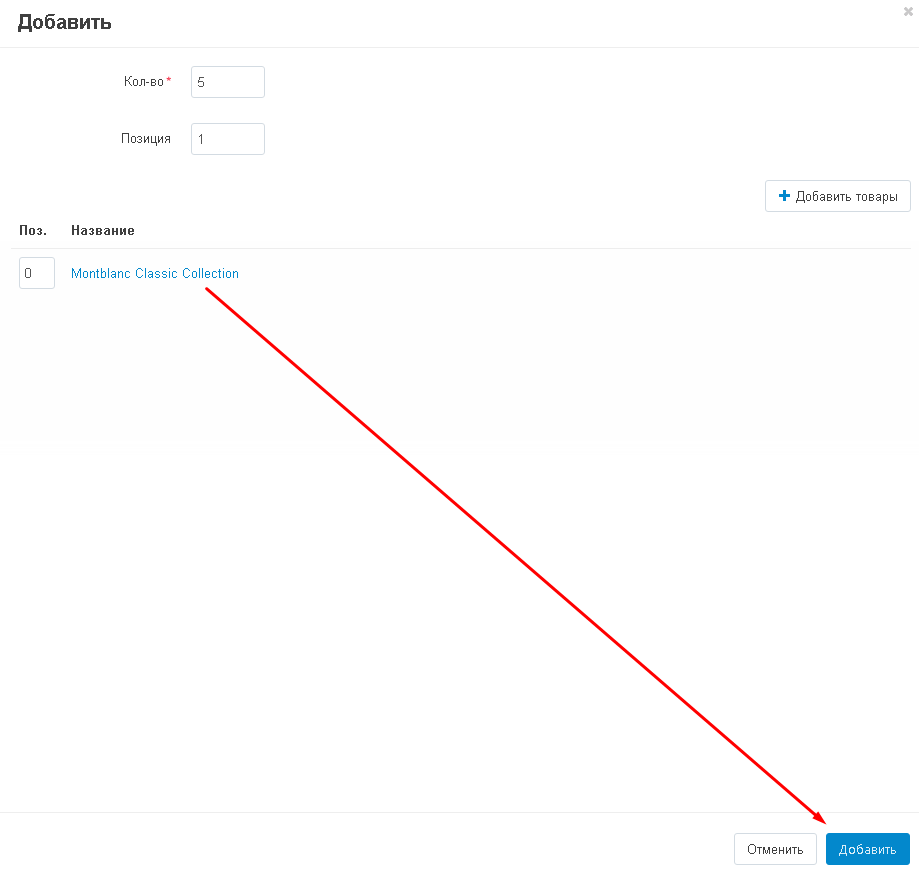
10. The "Component 1" for the composition of goods will appear.
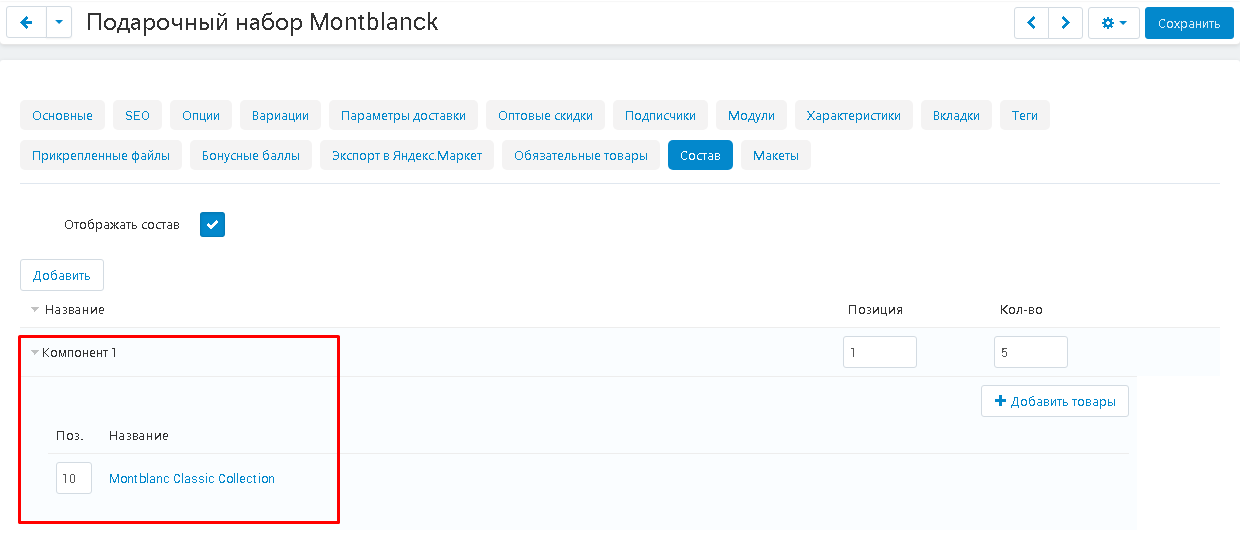
CREATING A COMPONENT WITH MULTIPLE PRODUCTS
1. Click on the "Add" button.
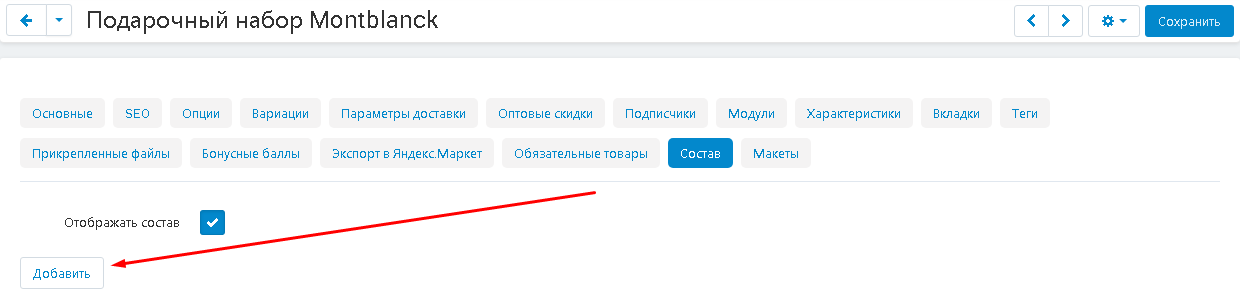
2. Set the number of products, the position and click on the "Add products" button.
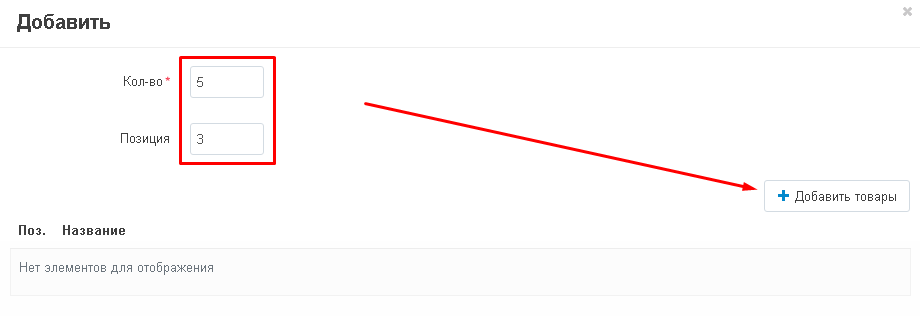
3. Tick the desired products. Click "Add products and Close" or "Add Products".
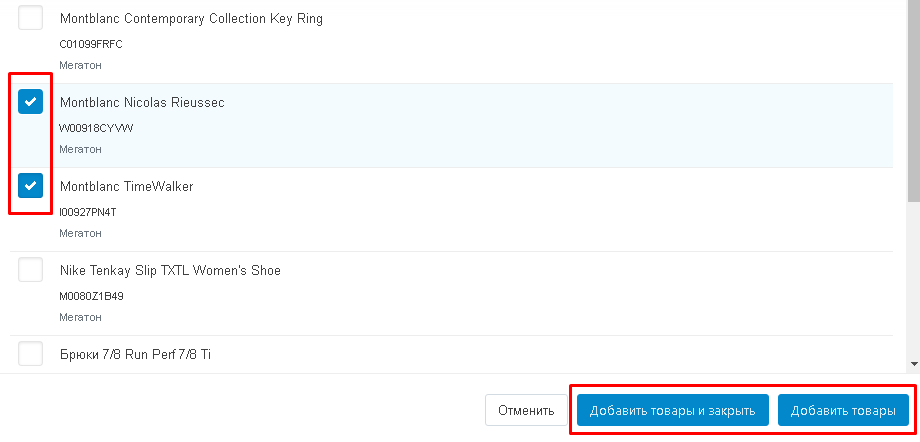
4. Click the blue "Add" button in the lower right corner.
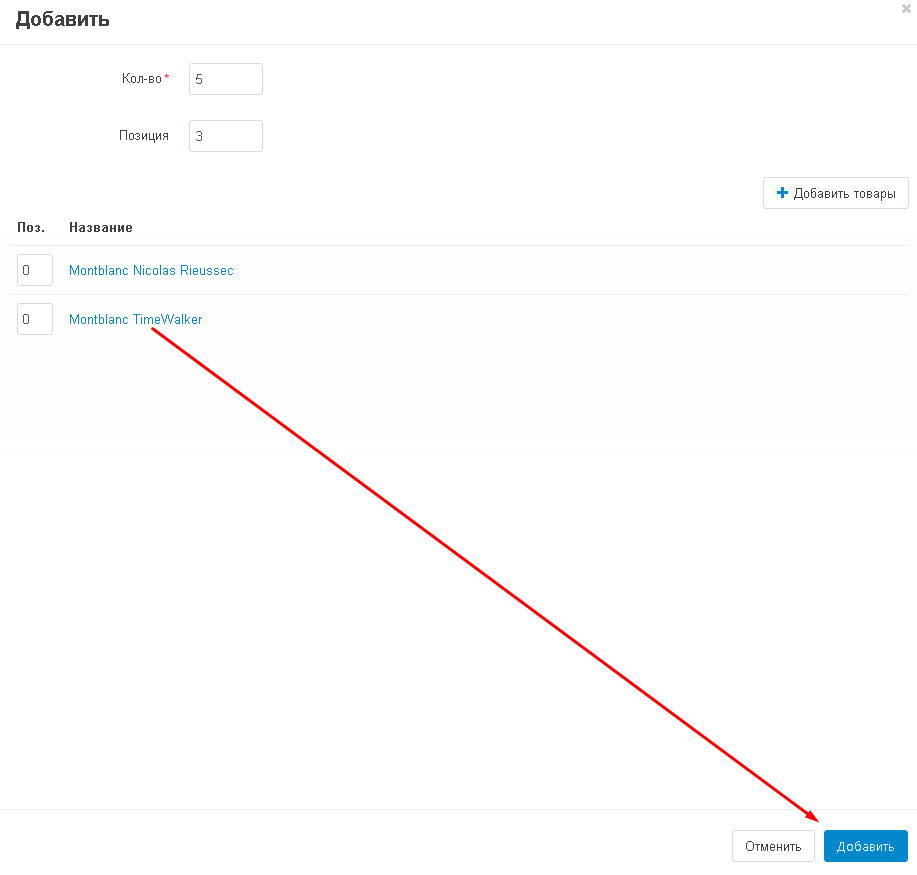
5. There will already be several products in the new component.
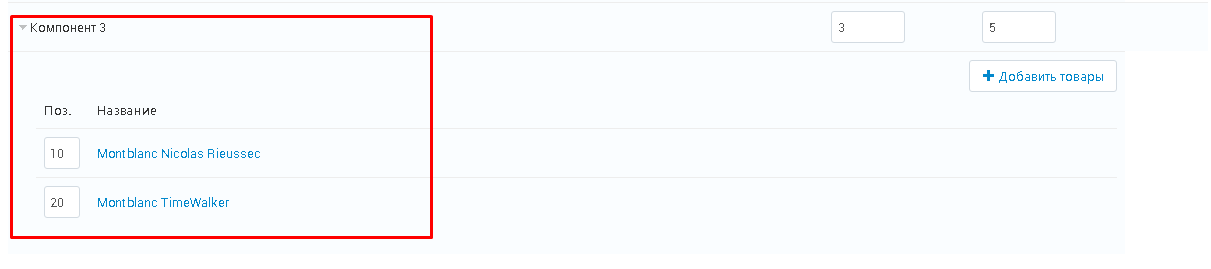
6. To remove a component, click on the button in the shape of a blue gear.
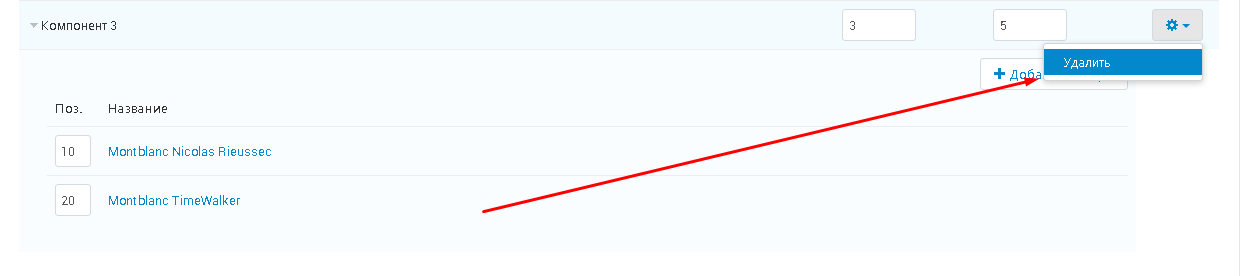
7. You can also edit or delete products inside the component.
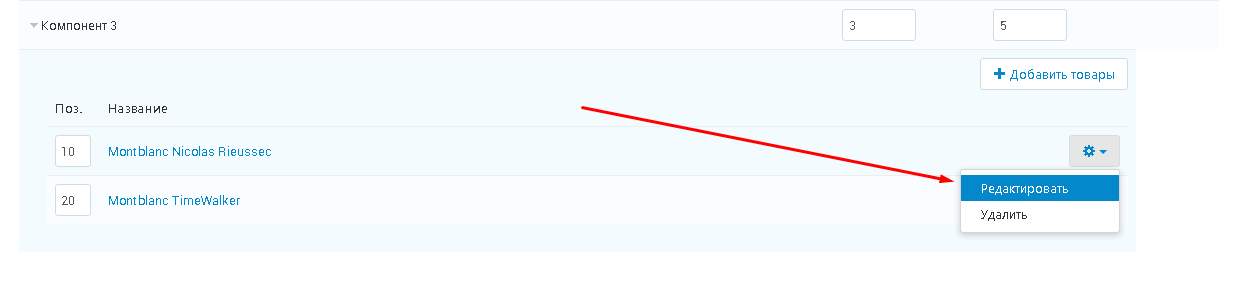
8. Positions and quantities can be changed on the same page.
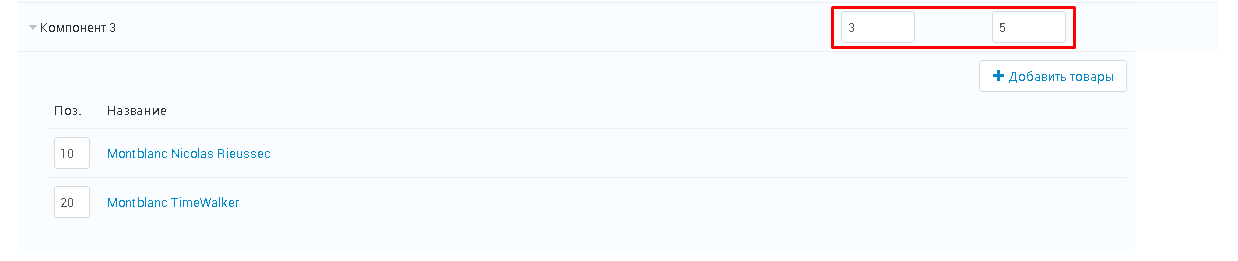
9. Save the changes by clicking on the blue "Save" button in the upper right corner of the panel.
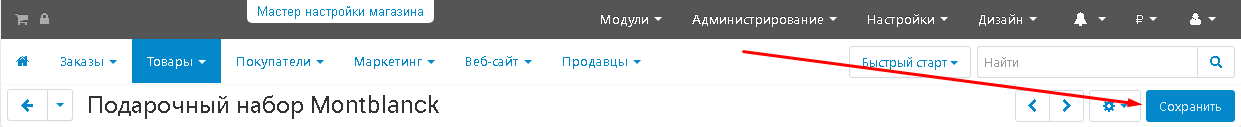
CHECKING THE RESULT
1. Go to the showcase. To do this, click on the gear-shaped button in the upper right corner and select the Preview function.
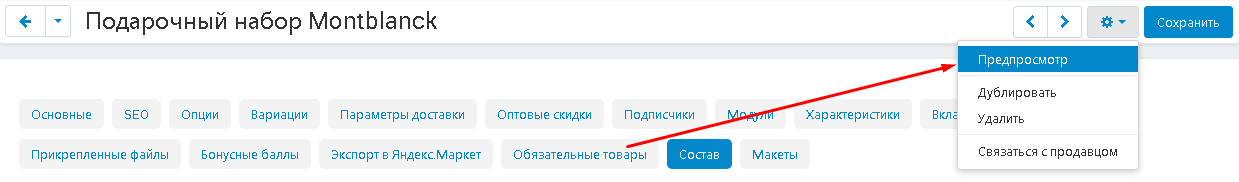
2. The created composition will be reflected in the "Product Combination" section. The cost of the composition will be made up of the price of the components.
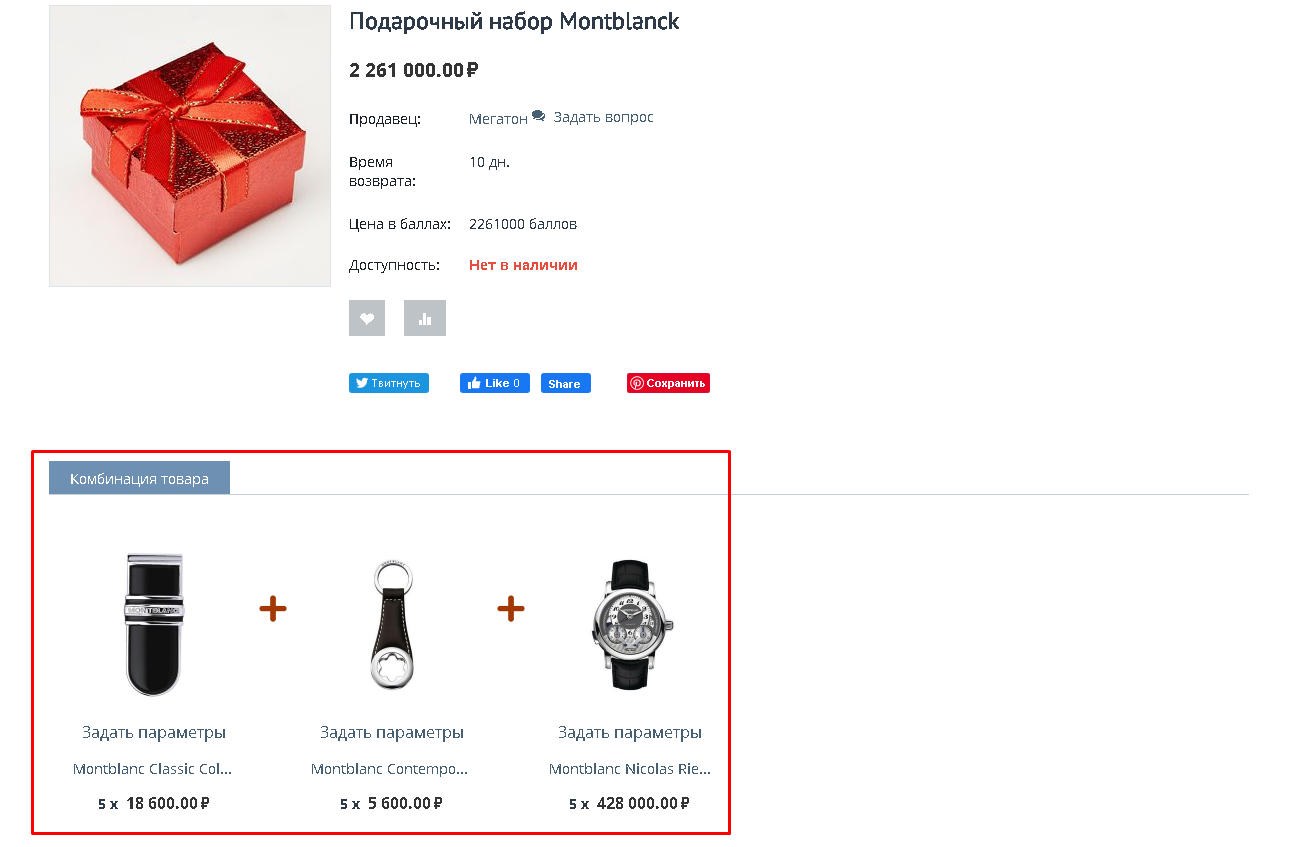
3. To change the composition component, click on the "Set parameters" button.
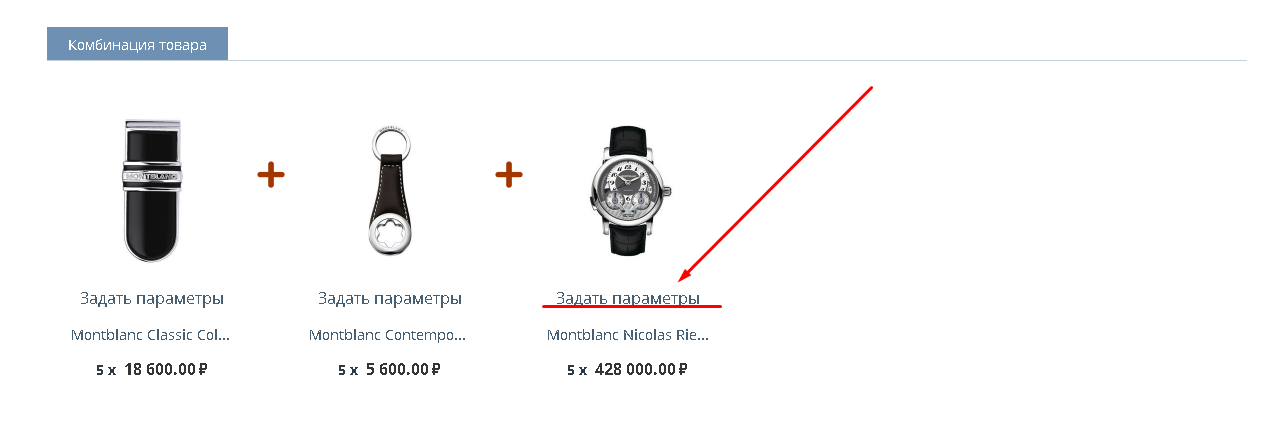
4. In the window that opens, you will be able to select another version of the component.
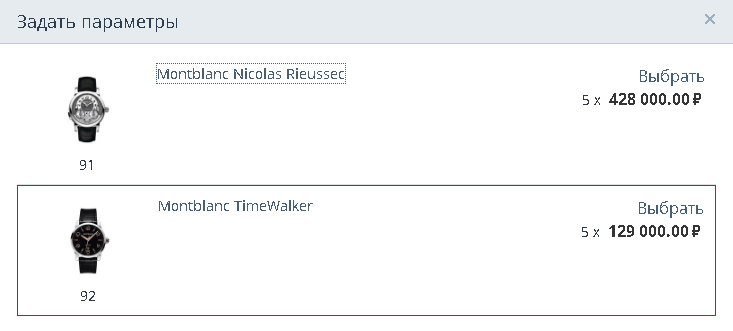
5. The amount of the goods will be recalculated automatically.
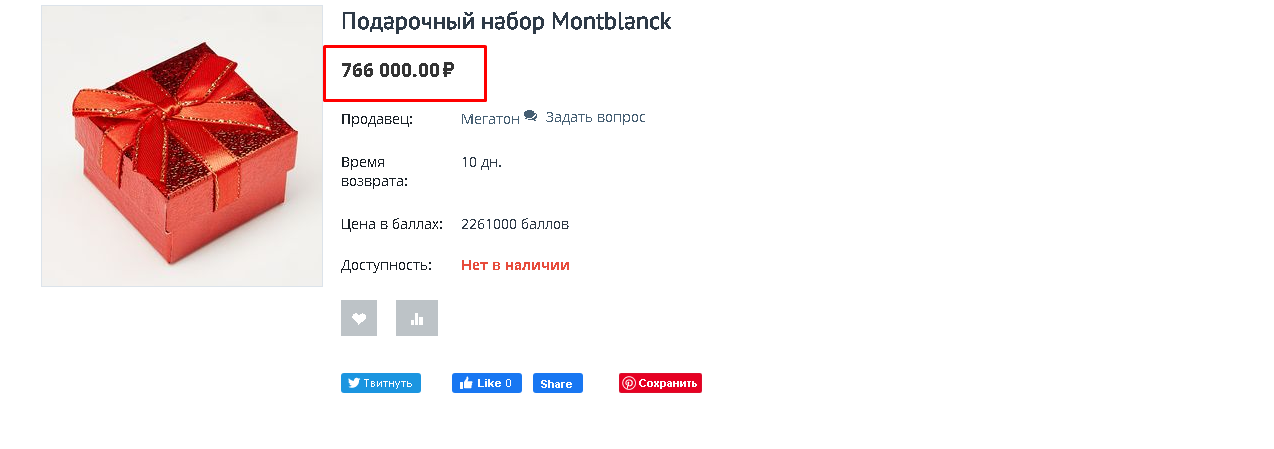
6. Components that have only one product added to them will not have any options.