Taskbook for the administrator of the online store
A simple but very effective module that will greatly simplify the management of an online store and the coordination of the actions of different administrators.
Module functionality
The module allows you to create notes describing any actions of the administrator on the platform. Later, you will always be able to see who and what changes were made to the site: when a new module was installed, updates were downloaded, changes were made to the module settings. The module allows you to create tasks for administrators and write reports on their completion.
Thanks to this, you can track the actions of any of the administrators at any time, if necessary, correct the mistakes they made, make sure that all the tasks are completed.
This model, in fact, is a mini-CRM embedded in your website.
Usage example
To create a new task or report, click the plus button in the upper right corner.
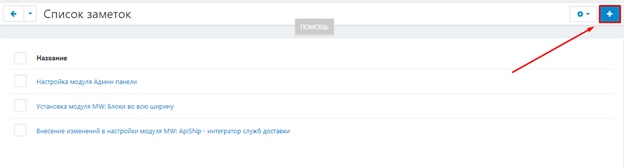
Specify the position where the task or report will be displayed, enter the name and describe the task or report.
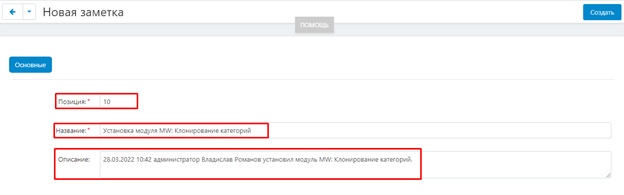
Click the "Create" button in the upper right corner.
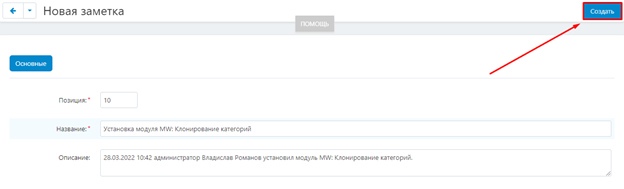
Detailed step-by-step instructions for the module can be found at Maurisweb.ru/help ;- the "Help" section.
CONTACTS
Up-to-date information about changes in the functionality of the module, as well as compatibility with other modules, is published in our Telegram channel and in the group VKONTAKTE
Telegram t.me/maurisweb
VKONTAKTEvk.com/maurisweb
You can submit a request to the support service, ask questions to the managers about the work or completion of the module via messengers, the groupVKONTAKTE and mail.
- WhatsApp +7-923-364-90-07
- Telegram t.me/mauriswebru
- Telegram +7-923-364-90-07
- VKONTAKTEvk.com/maurisweb
- E-mail: info@maurisweb.ru
Detailed step-by-step instructions for the module can be found in the "Instructions" section