Full Width Blocks Add-on for CS-Cart
The module allows you to add blocks with products, banners, content across the full width of the screen.
FEATURES:
- Ability to add banners to the full width of the screen
- Any block with a width of 16 can be marked as full-width block
- Ability to distribute menu items across the entire width of the screen
Detailed step-by-step instructions for the module can be found at Maurisweb.ru/help - "Help" section.
CONTACTS
Up-to-date information about changes in the module's functionality, as well as compatibility with other modules, is published in our Telegram channel and in the VKONTAKTE
Telegram t.me/maurisweb
VKONTAKTEvk.com/maurisweb
You can submit a request to the support service, ask questions to the managers about the work or completion of the module via messengers, the groupVKONTAKTE and mail.
- WhatsApp +7-923-364-90-07
- Telegram t.me/mauriswebru
- Telegram +7-923-364-90-07
- VKONTAKTEvk.com/maurisweb
- E-mail: info@maurisweb.ru
Detailed instructions for working with the module
The instruction is current at the time of publication. The module is regularly updated and improved. There may be minor differences in the control of the module.
Full Width Blocks for Multi-Vendor
The module displays blocks in full width.
SCOPE OF APPLICATION
Suitable for any marketplace and online store.
APPLICATION EXAMPLE
- Excerpts from legislation;
- Information about the company;
- Information banners, etc.
SPECIFICATIONS
The module introduces an additional CSS class for extending blocks through the "Content" container.
MODULE SETTINGS
1. To configure a module, go to the "Modules" tab, in the pop-up menu, select "Modules Management" and the "MAURISWEB" section.
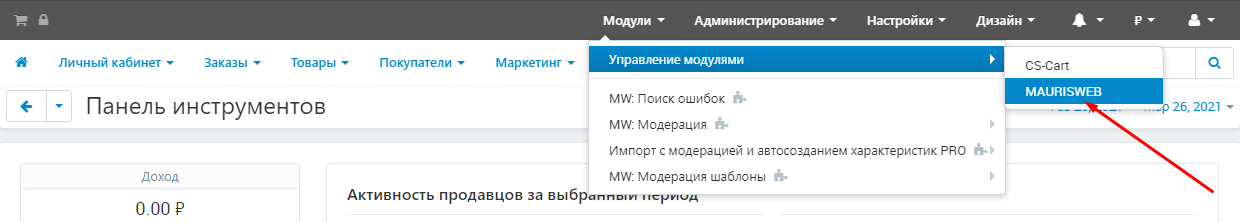
2. In the list that opens, select the module you are interested in and click on its name, highlighted in blue or black.
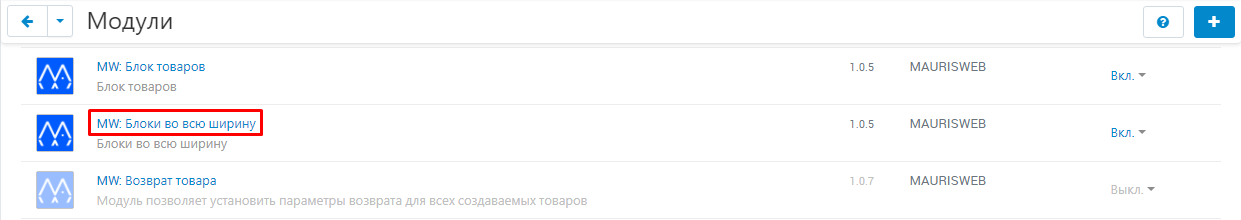
3. On the page that opens, select the "General settings" tab, go to the "Licensing" section and in the "License key" field enter the license key that is available in your account at www.maurisweb.ru in the list of purchased modules and also sent to you by e-mail.
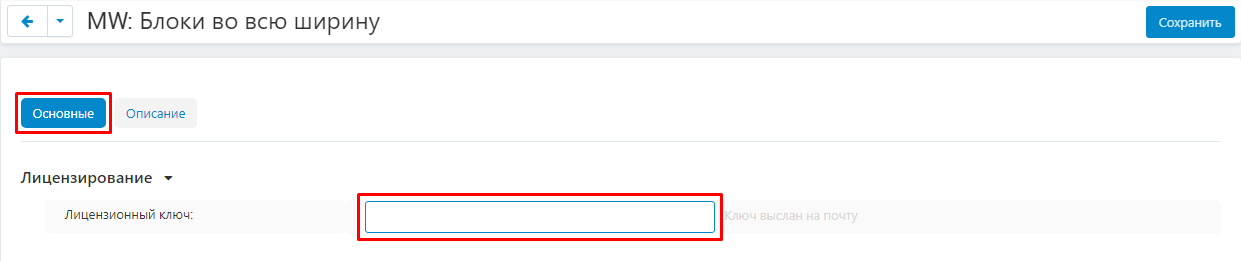
4. In the "Available domains" and "Test domains" sections, check the correctness of the specified domains. You can add additional domains by clicking on the white "Add Domain" button on the right side of the page. The total number of domains should not exceed three.
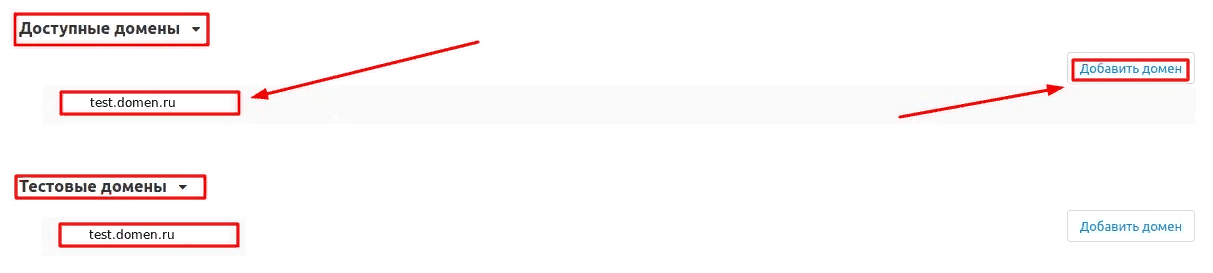
5. Go down below, select the "Basic settings" section and tick the box "Save data when removing the module" so as not to lose them when reinstalling the module.
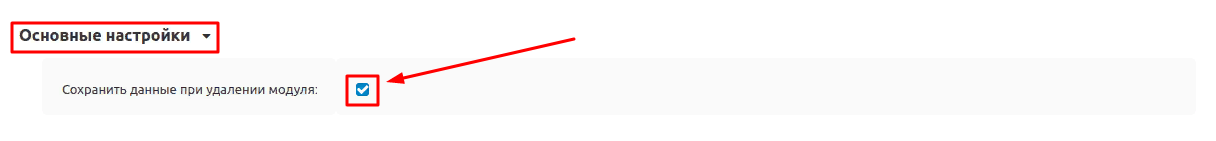
6. Go to the "Description" tab and copy the CSS class from the text.
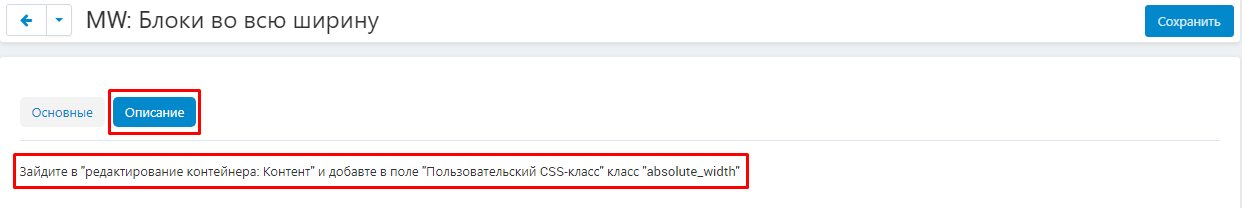
7. Save the module settings by clicking on the blue "Save" button at the top right of the panel.
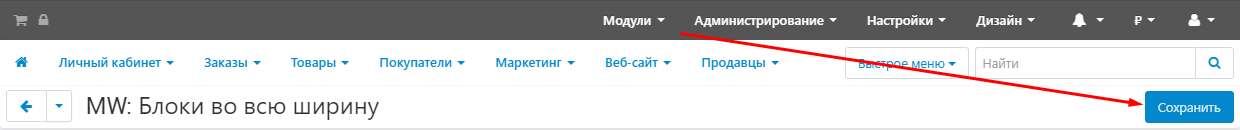
FUNCTIONALITY OF THE MODULE
1. According to the description, go to the "Design" tab, select the "Layouts" and "Layouts" section.
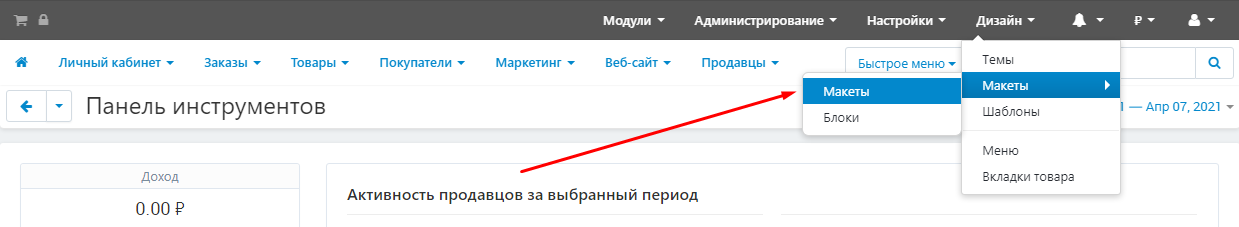
2. Select the desired page.
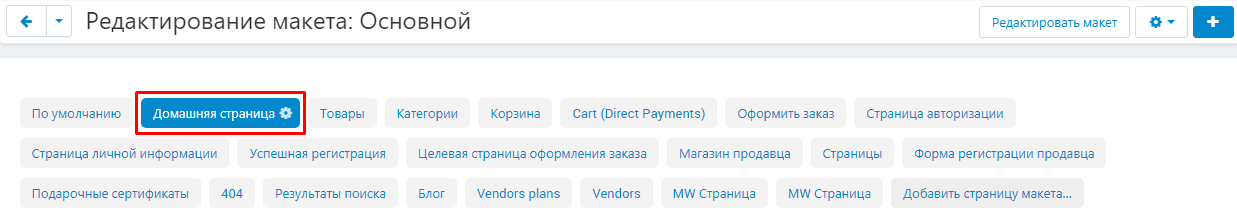
3. Create a new block with text content or banner.
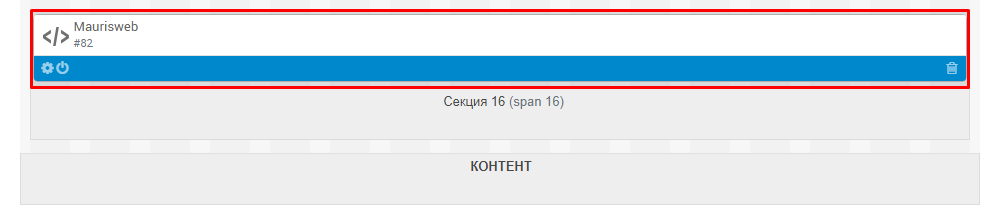
4. Return to the section and press the gear-shaped button (Section Settings).
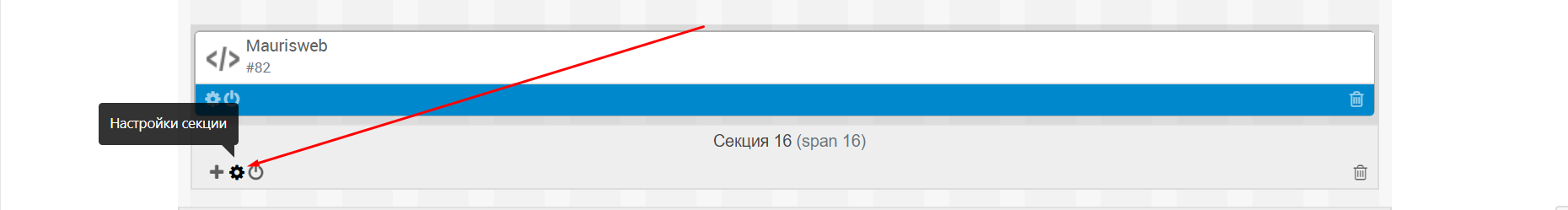
5. In the section "Full Width", expand the secondary list and select "Full Width".
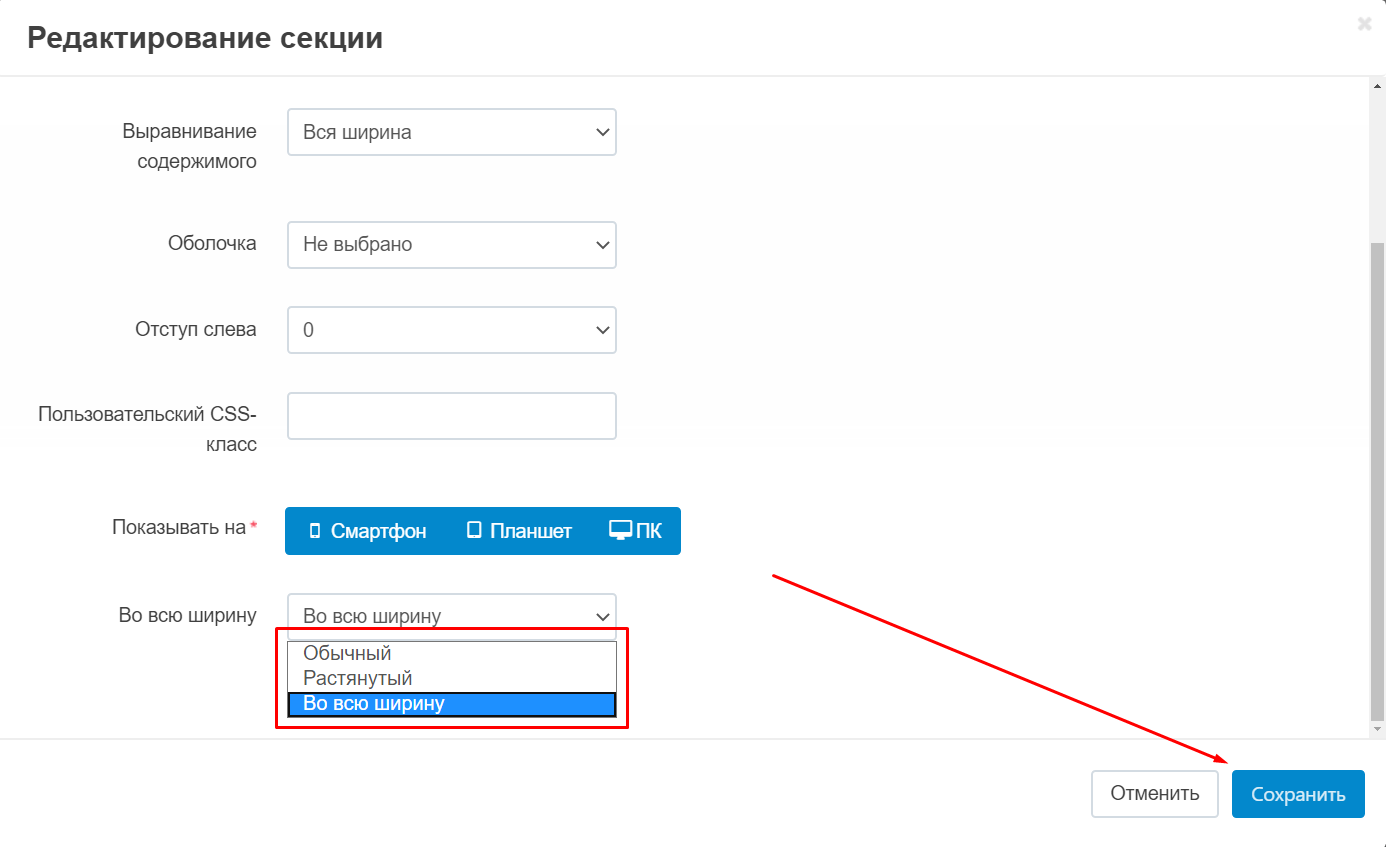
6. Go down to the "CONTENT" container and click on the black gear-shaped button ("Container Options") in the lower left corner.
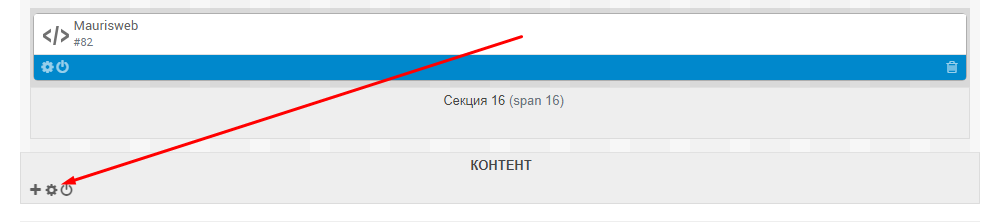
7. In the "Custom CSS class" section, paste the class you copied from the settings.
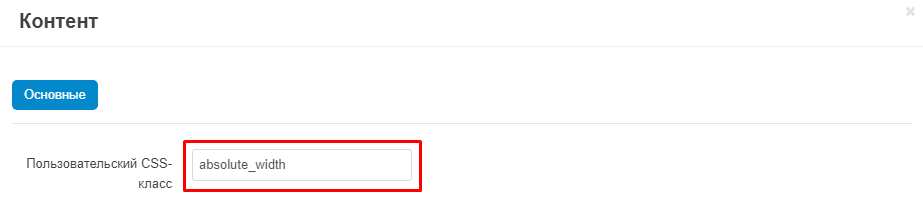
8. Save your changes by clicking on the blue "Save" button in the lower right corner of the window.

VERIFICATION OF THE RESULT
1. To go to the storefront, click on the blue gear-shaped button in the upper right corner of the panel and select the "Preview" function.
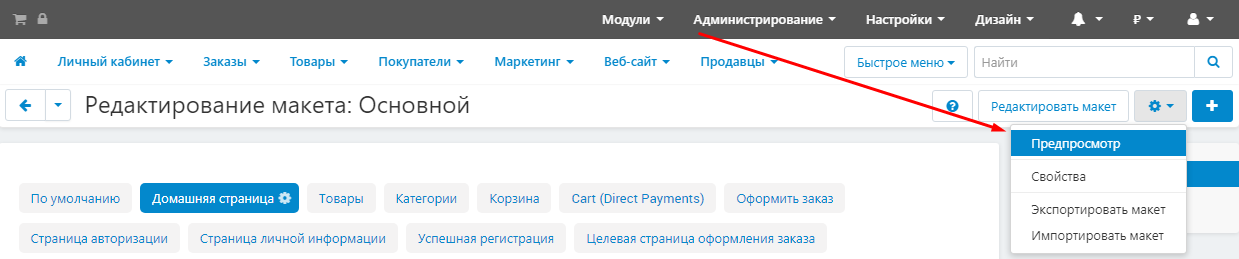
2. The block you created will be reflected on the storefront in full width.
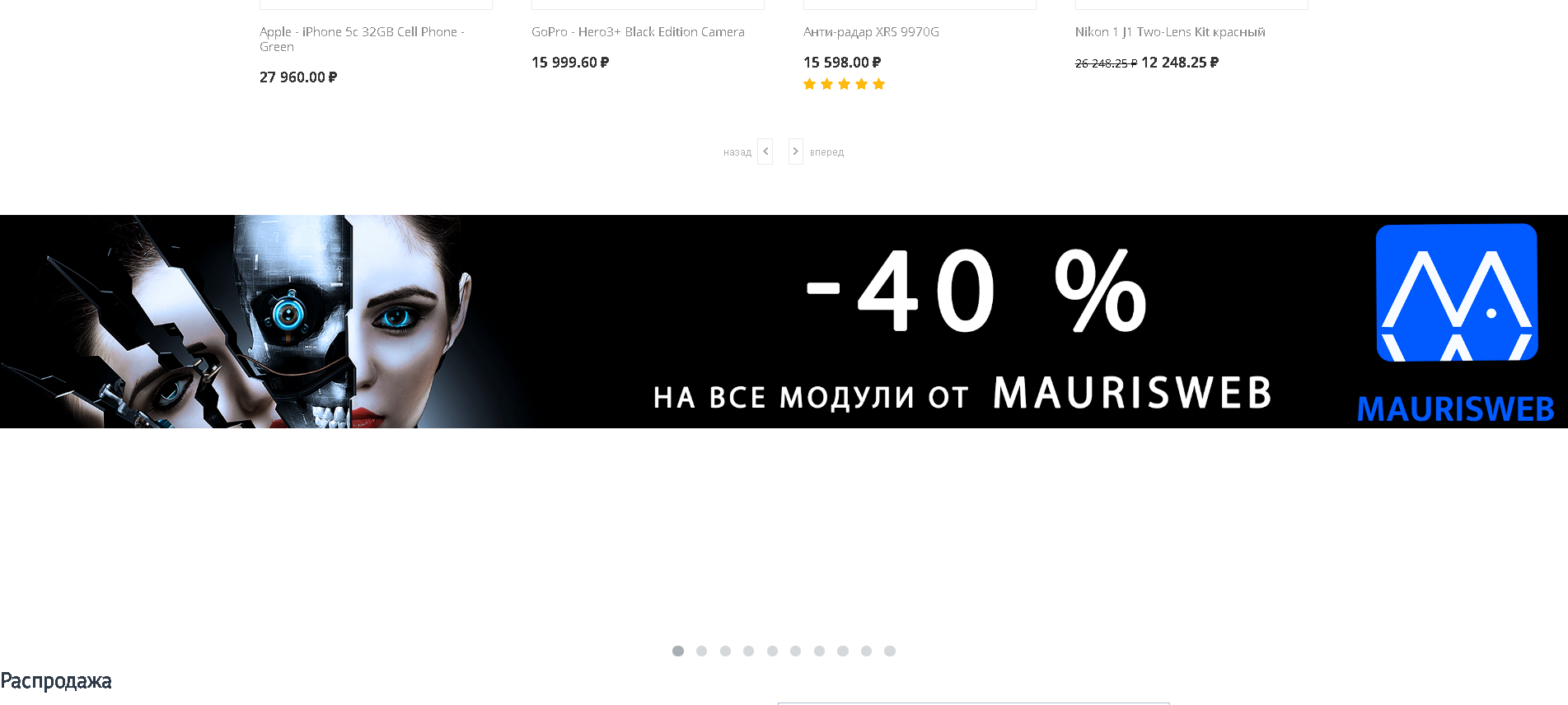
The module changes the settings of the blocks, stretching them out to the full width.