Услуги по внедрению доставки для Online eCommerce
Создаем автоматизированную и перестраиваем малоэффективную логистику для Интернет-магазинов и Маркетплейсов по самым эффективным моделям FBO, FBO+, FBS, DBS.
В чем боль с доставкой?
- Оформление заказов вручную = Зарплата сотрудника + ограниченное количество в сутки.
- Отгрузка от поставщика или продавца = Услуга забор + контроль + переупаковка + большой срок доставки.
- Частичный выкуп или возврат = Подмена товара, ручная корректировка заказов, возврат денег, контроль маркировки.
- Как итог этих «болей» для бизнеса – это удлинение сроков и качества доставки, что влечет за собой увеличение расходов и репутационные риски.
Пора заняться автоматизацией логистики
Если бизнес снижает затраты на логистику, это значит, что он больше зарабатывает.
-
Примеры нескольких логистических схем для Интернет-Магазинов
Единственное, что останавливает развитие в мире, это стоимость логистики -
Примеры логистических схем для Маркетплейса
Если ваша команда выстроила логистику, то маркетплейс готов на 50%
Стандартная схема для магазина со своим складом
Покупатель оплачивает заказ.
Отправка чека + ОФД
заказ оформлен
в мессенджер.
о том, что заказ прибыл в его город
на Email, в соц. сеть или в мессенджер.
заказ выполнен
С единым забором у поставщика и отгрузкой со своего склада
Уведомление покупателю: статус заказа в обработке
в соц. сеть или в мессенджер.
Подтверждение наличия или корректировка всего заказа
Отправка чека + ОФД
заказ оформлен
в мессенджер.
о том, что заказ прибыл в его город
на Email, в соц. сеть или в мессенджер.
заказ выполнен
Схема с отгрузкой напрямую со склада поставщика
Уведомление покупателю: статус заказа в обработке
в соц. сеть или в мессенджер.
Подтверждение наличия или корректировка всего заказа
Отправка чека + ОФД
Заказ на сборку поставщику
заказ оформлен
заказа в службу доставки на Email, в соц. сеть или
в мессенджер.
о том, что заказ прибыл в его город
на Email, в соц. сеть или в мессенджер.
заказ выполнен
Это повышает лояльность покупателя.
Создал один раз и не меняем годами
Схема для маркетплейса со своим складом ФФ
Fulfillment by Operator
Отправка чека + ОФД
заказ оформлен
в мессенджер.
о том, что заказ прибыл в его город
на Email, в соц. сеть или в мессенджер.
заказ выполнен
Это повышает лояльность покупателя.
Поставка товаров на ФФ под созданные заказы
Fulfillment by Operator order
Уведомление покупателю: статус заказа в обработке
в соц. сеть или в мессенджер.
Подтверждение наличия или корректировка всего заказа
Отправка чека + ОФД = "АГЕНТ"
Задание на поставку товаров
заказ оформлен
в мессенджер.
о том, что заказ прибыл в его город
на Email, в соц. сеть или в мессенджер.
заказ выполнен
Это повышает лояльность покупателя.
Продавец хранит товар, собирает заказ и привозит на склад, а доставляет маркетплейс
Fulfillment by Seller
Уведомление покупателю: статус заказа в обработке
в соц. сеть или в мессенджер.
Подтверждение наличия или корректировка всего заказа
Отправка чека + ОФД = "АГЕНТ"
Задание на поставку заказов
заказ оформлен
в мессенджер.
о том, что заказ прибыл в его город
на Email, в соц. сеть или в мессенджер.
заказ выполнен
Это повышает лояльность покупателя.
Продавец хранит товар, собирает заказ, доставляет до покупателя
Delivery by Seller
Чаще всего за доставку платит сам продавец.
Уведомление покупателю: статус заказа в обработке
в соц. сеть или в мессенджер.
Подтверждение наличия или корректировка всего заказа
Отправка чека + ОФД = "АГЕНТ"
Задание на доставку
заказ оформлен
в мессенджер.
о том, что заказ прибыл в его город
на Email, в соц. сеть или в мессенджер.
или до пункта выдачи или вручается
курьером лично в руки покупателю.
заказ выполнен
Это повышает лояльность покупателя.
-
Быстрая доставка
Обычно по регламентам такая доставка осуществляется в течение часа или дня после оформление заказа.
Заказ поступает в сборку и через несколько минут готов для выдачи курьеру, который доставит покупателю в течение нескольких минут или часов. -
Среднегабаритная
Грузоместо, не превышающее вес 31,5 кг и размером по одной стороне до 120 см. Забор, погрузку, разгрузку может осуществить любой человек без доп. средств. Доставит курьер без спецтранспорта и поднимет до пятого этажа. Это наиболее распространенная категория отправлений. -
Крупногабаритная (КГТ)
Стандарт в отрасли доставки грузов весом свыше 30 кг и размером по любой из сторон больше 120 см. "Крупногабаритный" - определение для грузов, которые не может доставить курьер без специального транспорта или техники. -
Магистральная доставка
Доставка сборных грузов между городами и регионами с целью расширения географии интернет-торговли. Партия товаров перемещается между складами в разных городах. Для перевозки используются большегрузные автомобили.