Marketplace
FBO, FBO+, DBS, DBS Enterprise All Inclusive
Enterprise All inclusive
CMS CS-Cart is a Multi-Vendor and focused on specific business processes.
We built and debugged logic and logistics according to the FBO, FBO+, FBS, FBS models.
We have made it possible to flexibly build tariffs to monetize your service by reducing transportation costs and increasing value for customers, providing them with the lowest cost of order delivery. In addition to automation with delivery services, warehouses and logistics in general, we have optimized work with regulatory authorities and financial structures: banks, KKM, OFD, EDO, Honest Sign, tax, have not forgotten about design and marketing.
Develop your own or buy ready-made software
Is it faster and more profitable to write your own?
- Developing your own CMS from scratch is very expensive and not an easy task.
- You will need an experienced team leader, a designer, 2-3 developers, 2-3 testers, to organize a workspace and this is not taking into account the main team of the marketplace.
- It may take some time to assemble a team, lapping up a team and turnover.
- And do not forget, for implementation we need a genius in the team who will write out all business processes step by step as a technical task for both business analysts, programmers, testers, and lawyers.
- We consider the approximate time for implementation as an MVP model, multiply by ten, these are approximate implementation dates.
- We multiply, divide, add taxes, subtract and add expenses for a period of time of one month and get a figure for a project per month.
Is it safe for business?
- Business security is primarily about the ability to develop and scale.
- The PHP language in which CMS CS-Cart Multi-Vendor is written is widespread, the kernel code is open and very flexible for the developer, has a powerful set of proprietary functions.
- With a huge number of developed add-ons, you will be able to purchase the necessary functionality or order your own development, and this in turn strengthens security, and easily expands the capabilities of your business.
Where should I start anyway?
- We offer a product that employs a large qualified team of developers, business analysts and, of course, testers.
- If you do not have enough functionality, you can always order a development from us or clarify whether it is in our plans for implementation.
- We release new functionality necessary for business every month and include it in our package solutions, and if you now purchase the Enterprise All-inclusive FBO, FBO+, FBS, DBS package, you will have access to all future developments that you will receive for free.
Therefore, we want to give you a set of tools with which you can create your own marketplace that meets all your requirements in the shortest possible time, and then flexibly change it to meet new ideas and market requirements.
CS-Cart Multi-Vendor Rus Plus, Ultimate, Безлимитный.
The cost of the Enterprise All inclusive package starts from 14,500 dollars
This modification is designed to work on the territory of the Russian Federation and the EAEU countries, and for this purpose logistics processes were developed, integration with transport companies, with banks, with KKM services, OFD operators, EDO, Honest Mark marking, generation of reports to the tax, as well as did not forget about design and marketing, loading of goods and exchange of balances, cataloging of the marketplace and maintenance of catalogs of characteristics, products, and much more.
Let's analyze the functionality and business processes
managing the integrity of the catalog,
characteristics and their variants, as well
as uploading, updating, moderation,
monitoring changes in products, design, sales management, and so on.
For whom the DBS model is suitable
The beauty of the DBS model
- You give the seller a task to assemble the order, the seller prepares the goods and passes them to the courier or ships them to a convenient delivery service. The goods are returned to any warehouse specified by the seller.
- The seller can sell his goods on different sites: on your website, in his store, on third-party sites. Different goods will be in demand at different sites, this will allow the seller to sell goods for different target audience.
- And if his seasonal product groups are not being bought on the marketplace this year, then he will sell it somewhere there. In this case, he will be in a financial plus, and with the money he will bring a new product that will be the entrance to your site.
Benefits for the buyer, seller and marketplace
The seller pays 100% for the delivery
The seller delivers the goods on its own or delivers them to the delivery service under its contract and pays for it itself.Delivery by the marketplace
The delivery service gives a discount on the contract for a large number of shipments, up to 80% of the standard price.Payment for delivery 30% - 50%
Often, for bulky goods, the marketplace sets a fixed price to the buyer and compensates this amount to the seller.Shipment from the Fulfillment operator's warehouse
API integration is being written, the assembly order is delivered to the fulfillment warehouse to the operator, and the Seller pays all the costs for the services independently.
The seller stores the goods, collects the order,
delivers it to the buyer
Delivery by Seller
Most often, the seller pays for the delivery himself, but this is not accurate, it all depends on the tariff of the marketplace.
Notification to the buyer: order status in processing
social network or messenger.
Confirmation of availability or adjustment of the entire order
Sending a receipt + OFD = "AGENT"
Delivery task
the order has been placed
that the order has arrived in his city
by Email, social network or messenger.
or to the pick-up point or delivered
by courier personally into the hands of the buyer.
the order is completed
Effective FBS model
It works like this: sellers store goods in their warehouses, then receive a task to assemble the order, pack on their own and deliver the goods to the warehouse of the marketplace,
and the marketplace, in turn, delivers to customers.
The beauty of the FBS model for the seller
- The seller, having received 100,500 assembly tasks per day, packs the goods by order, prepares address labels for each order, loads and brings them to the sorting center.
- As a rule, orders to the buyer go not by one transport company, but by several. The seller will bring everything to the sorting warehouse of the marketplace, while spending a minimum of time on the road, unlike if he delivered to each delivery himself.
- It was the use of this model that helped many marketplaces to win the love of suppliers and become popular in their price segment.
The beauty of the FBS model for the buyer
- The difference in the cost of delivery of one pair of socks and ten pairs of socks assembled in ten loads is zero, and the reason is the weight of the parcel and the delivery order. As a rule, the transport company's step in calculating the cost of the tariff is 0.5 kg.
- The more goods sold from different sellers, the lower the price for shipment, the larger the volume of shipments under one contract, the lower the price and all this is still a high profit.
- The benefit for delivery services is that sellers do not storm the offices of the PVZ and it is not necessary to hire staff, it is enough to send a courier for a single pick-up of all parcels.
- The convenience to the buyer is that the price for delivery is minimal if you order not in one store, but in hundreds, and you don't need to go anywhere far, they are all at hand and will arrive in one batch.
Benefits for the buyer, seller and marketplace
No repackaging of goods is required
Seller delivers the goods already packed, with address labels pasted for transfer to the delivery service.Delivery by the marketplace
The delivery service gives a discount on the contract for a large number of shipments, discounts up to 80% of the standard price.Acceptance rate
The marketplace sets a fixed price to the seller for the acceptance of each parcel to the warehouse and thereby compensates for the total cost of delivery and subsequently earns on this.The simplest warehouse
A room with a clean floor or a pair of racks and divided into five zones is suitable: Acceptance, sorting, shipment, return, unidentified. Acceptance can be carried out by a student from a laptop or tablet.The seller takes everything to your acceptance warehouse
Saving time for the seller to ride through traffic jams, attracts sellers very much and saves them a lot of time...Low cost of capturing thousands of cities
Renting a room on the second or third line for a warehouse can cost 10-20% of the rental price of an office on the first line.
By themselves or through a franchise.At the same time we save and earn
The low cost of consolidated delivery makes this model profitable for all participants of the transaction and especially for the marketplace.Almost any product groups
Average size, KG, food, freezing, medicines,
jewelry, building materials of open and closed storage, special equipment, etc.The whole world is at your feet
Consolidate cargo in China or Europe, consolidate in one city on a single dotted line and transport it across the border by one car and immediately ship it to the delivery service without repacking.No restrictions
The program makes no difference whether you work within a city, within a country, or between countries or continents. The restrictions are all only in the head and in the route of the real movement of the goods.
The seller stores the goods, receives and collects the order,
brings it to the warehouse, and delivers the marketplace
Fulfillment of obligations by the seller
The buyer does not pay for delivery to the warehouse.
Notification to the buyer: order status in processing
social network or messenger.
Confirmation of availability or adjustment of the entire order
Sending a receipt + OFD = "AGENT"
Task for the delivery of orders
the order has been placed
that the order has arrived in his city
by Email, social network or messenger.
the order is completed
This increases customer loyalty.
Deferred delivery of goods to the warehouse for created orders
The beauty of the FBO+ model
- The seller sells 100,500 products on the marketplace today, receives a task to assemble a batch, collects everything in one box or several, downloads documents and address labels and brings them to the warehouse of the marketplace.
- Fulfillment takes itself to the warehouse and transfers the goods to the assembly, the employee collects all the goods that other sellers brought for this order, and those that were stored in the fulfillment warehouse, into one order and sends it to the transport company.
- The buyer, in addition to high-quality packaging, as well as the convenience of purchase and the delivery price, receives a guarantee of the quality of the goods that the seller ships.
- The marketplace does not store low-turnover goods in stock, but at the same time guarantees the minimum delivery time to the buyer, as well as controls the quality of the goods and packaging.
Benefits for the buyer, seller and marketplace
Quality control of goods
A marketplace employee accepts the product and inspects it at the acceptance stage, and guarantees the quality of the product, as well as ensures that the product meets the declared one.Delivery by the marketplace
The delivery service gives a discount on the contract for a large number of shipments, discounts up to 80% of the standard price.Acceptance rate
The marketplace sets a fixed price to the seller for the acceptance of goods or shipments to the warehouse and thereby compensates for the costs of employees and the cost of delivery.The same warehouse
For convenient consolidation of orders, fulfillment warehouses are usually used, where sellers' goods are already stored.The seller takes everything to your acceptance warehouse
Saving time for the seller to ride through traffic jams, attracts sellers very much and saves them a lot of time...Using fulfillment operators
At the initial stage, it is possible to use ready-made fulfillment warehouses. Storage can be carried out under contracts of the marketplace or the seller.Free space
The most efficient use of free space and with a guarantee that the goods will be delivered the next day after the order.Any categories
Average size, KG, food, freezing, medicines,
jewelry, building materials of open and closed storage, special equipment, etc.Scale your business
Easy entry for the seller. As soon as the goods are sold, bring them to the warehouse and hand them over, and the packaging will be carried out by the marketplace itself.No restrictions
The program makes no difference whether you work within a city, within a country, or between countries or continents. The limitations are all just in the head.
Deferred delivery of goods to the warehouse for created orders
Execution of the order by the seller operator
Notification to the buyer: order status in processing
social network or messenger.
Confirmation of availability or adjustment of the entire order
Sending a receipt + OFD = "AGENT"
Task for the delivery of goods
the order has been placed
that the order has arrived in his city
by Email, social network or messenger.
the order is completed
This increases customer loyalty.
Execution by the operator
For whom the FBO model is suitable
It works like this: sellers assemble a batch and deliver the goods to the fulfillment marketplace warehouse, and the marketplace independently consolidates, collects and packages orders, labels and delivers them to customers with its own terminals or a transport company.
- The seller collects a batch and delivers the goods to the fulfillment warehouse of the responsible storage of the marketplace, from which orders will be shipped to the buyer.
- The seller does not bear the costs of renting a warehouse, paying employees, purchasing consumables, etc.
- The product is as close as possible to its target audience.
- Delivery of a batch of goods to the fulfillment warehouse costs hundreds of times cheaper than shipping goods from your warehouse.
- When selling, priority is usually given in the ranking of goods that are stored in the fulfillment warehouse of the marketplace.
- Partner warehouses of fulfillment operators usually work 24/7 and the order will be ready for shipment in a few hours.
- The buyer, in addition to high-quality packaging, as well as the convenience of purchase and the delivery price, receives a guarantee of the quality of the goods.
Benefits for the buyer, seller and marketplace
Quality control of goods
A marketplace employee accepts the product and inspects it at the acceptance stage and guarantees the quality of the product, as well as ensures that the product does not have packaging damage.Delivery by the marketplace
The delivery service gives a discount on the contract for a large number of shipments, discounts up to 80% of the standard price.Acceptance rate
The marketplace sets a fixed price to the seller for the acceptance of goods or shipments to the warehouse and thereby compensates for the costs of employees and the cost of delivery.The Golden Mile
As a rule, the warehouse is located in places with convenient logistics interchange and in areas with maximum concentration of the target audience.Delivered and forgot
Saving time for the seller on delivery, packaging, storage of goods. The goods are delivered as soon as they are finished at the fulfillment warehouse.Using fulfillment operators
At the initial stage, it is possible to use ready-made fulfillment warehouses. Storage can be carried out under contracts of the marketplace or the seller.Same-day shipment
Warehouse employees are guaranteed to assemble and ship the goods to the buyer on the same day with minimal financial and reputational costs.Any categories
Medium size, KG, food, freezing, medicines,
jewelry, construction materials of open and closed storage, special equipment, etc.Scale your business
Easy entry for the seller. As soon as the goods are sold, bring them to the warehouse and hand them over, and the packaging will be carried out by the marketplace itself.Quality assurance for the buyer
The marketplace guarantees the buyer fast processing, high-quality packaging, return or replacement of goods.
Scheme for a marketplace with its own FF warehouse
Fulfillment by Operator
Sending a receipt + OFD
the order has been placed
that the order has arrived in his city
by Email, social network or messenger.
the order is completed
What is possible and what is not impossible?
What products are not usually sold on marketplaces (but, this is not accurate):
Flammable liquids and substances.
Self-igniting substances.
Oxidizing substances.
Radioactive substances, caustic, corrosive, etc.
Nicotine-containing products,
Road signs.
Precious and rare earth metals.
Museum objects and collections included in the Museum Fund of the Russian Federation.
Narcotic drugs, psychotropic substances and their precursors, poisons, ethyl alcohol.
Encryption technology.
You will all be able to find about such a prohibition on the Internet and in the legislation.
Where to start and what to sell if drugs are banned?
According to it, you can sell everything that is not prohibited by law, and that can be delivered to the buyer without any problems.
Where should I start anyway?
Yes, there may be nuances at the stage of delivery. For example, the delivery of jewelry requires compliance with certain regulations: packing the goods in a special safe package, increased insurance during transportation. But all this is somehow taken into account in our software.
Otherwise, everything is the same. The main thing is not to grab everything at once. Proceed gradually. Start with one thing that you are well versed in, and then gradually expand the business.
What is the Enterprise all inclusive package FBO, FBO+, FBS, DBS
Our team has developed functionality for one task, which was formulated as follows: "Simple, clear, automated management of the marketplace with a minimum number of employees and maximum automation." Adhering to this concept, we gathered five years of experience into a package and made friends with different modules for high-quality work in tandem. By installing the Enterprise all inclusive package, you do not need to worry about the compatibility of modules with each other, we laid this down at the design stage and tested compatibility. We work with hundreds of marketplaces and regularly release the functionality that is necessary and in which we invest all the experience and the one that we receive from our customers for the best result.
Startup Help
- Additional services that are not included in the package price:
- preparation, server setup and lamp management training;
- installing CMS system CS-Cart Multi-Vendor;
- unpacking and configuring basic modules;
- installing the e Commerce package, configuring it for the business model;
- testing the work of the marketplace with third-party modules;
- detailed training with elaboration of work regulations;
- consultation on working with document management, logistics, marketing: we will tell you how to manage the marketplace;
- consulting, development, training of new employees and, in general, business support on all issues.

Consultations and advice from us are free!
- Pre-purchase consultation: we will definitely call you, your key employee, or hold a conference with your team to analyze the business concept and understand that the product suits you.
- The package includes 15 hours of training for your employees via Skype or Google meet with a video recording of the lesson for a month.
- Project support, conference with your team and debriefing for free once a month.
Setup and launch
in a few clicks
With our set of modules, you can set up and launch a full-fledged working marketplace in just a few clicks and start monetizing your investments. Simple and intuitive management of modules does not require special knowledge from employees and is accessible even to a student.
Our specialists are always ready to help and professionally answer all your questions.
Modules that are included in the package
Exclusive functionality
Assembly of orders: FBS by order with delivery to the sorting center
Fulfillment by Seller - "Each seller receives a task to assemble an order" - collects and sends orders to a non-automated warehouse of a crossdocking or fulfillment marketplace for consolidation into a multi-place shipment and shipment to the buyer.Order Assembly: FBO+
By commodity, for created ordersFulfillment by Operator plus - "The seller collects the sold goods in a batch" and brings the goods to the fulfillment marketplace warehouse for consolidated assembly of parcels for the buyer in a single packaging center.Assembly of orders: FBO Delivery, acceptance, return of goods in batches
Fulfillment by Operator - "Creation of batches for moving and delivery of goods by the seller to the fulfillment warehouse, formation of accompanying documents and acceptance by the storekeeper of all deliveries to the warehouse delivered according to the FBO, FBO+, FBS models".Order assembly: The order completes the marketplace
"Marketplace employees collect FBO orders from goods stored in the warehouse or delivered by FBO+ to the marketplace warehouse, as well as picking batches from deliveries according to the FBS model to the final buyer"Assembly of orders: DBS to the final buyer
The seller receives the assembly task within 24 working hours, taking into account weekends. After he has prepared the assembly of the order, he must transfer it to the transport company or courier.Translator of transport companies
The module controls interaction with delivery services: collects data on various assemblies (DBS, FBO, FBOs, FBS, assembly from the marketplace warehouse), registers the shipment task and controls the receipt of address labels, accompanying documents and the completion of the assembly task.Marking
"Honest sign"Controls the presence of the "Honest Mark" marking in the goods at the packaging stage, checks the integrity and reliability of the key, sends it after shipment to the payment module for transfer to the closing receipt and to the OFD to record the departure from circulation.Extended version of the PayKeeper module
The version is designed specifically for the marketplace and work in tandem with e-Commerce packages. Simultaneous operation of 3 processing units, supports the work of 21 banks in the territory of the Russian Federation, KKM, OFD, Visa, MasterCard commission, MIR 1.6 - 1.95%, SBP 0.4-0.7.Logistics: fulfillment, crossdocking, own warehouse, PVZ points
Creates the logic of interaction between warehouses, hides goods that are inaccessible to the selected region, controls cargo: jewelry, medium-sized, KG, products, non-standardized, etc. Import from CSV, XML, as well as 1C: UT, UNF, ERP and others.Delivery PRO plus
- More than forty-five delivery servicesCalculation of delivery time and cost, order validation, multi-seat cargo, address labels and accompanying documents, seller's or marketplace contracts, more than 2000 delivery service statuses, synthetic tests, error protection, tracking the composition of orders.Production calendar and working time accounting
The module takes into account the specifics of the seller's work schedule when counting down the time of order assembly and transfer to the delivery service, and also limits the working time for tariffs with delivery hour by hour or day by day.Creating a template for delivery method settings
A convenient and simple tool to save time. You can create a new delivery method with all the settings required by a specific tariff in any delivery service using a template in a few clicks.Creating a digital portrait of the buyer and seller
Confirmation of the mail when registering the buyer on the website and authorization of the buyer by E-mail, Telegram, CMC, ML, Viber, Mobile push based on the Sendsay service.Sendsay - Integrated Marketing Automation
Sendsay is a Russian integrated solution for marketing automation, working with buyers and sellers on the website by E-mail, Telegram, CMC, ML, Viber, Mobile push.Employee training and project support
The package includes 10 hours of Skype training for your employees with a video recording of the lesson during the first month. Project support, conference with your team and debriefing for free once a month.DDoS-Guard protection against DDoS attacks
One of the best site protection services. Uses proprietary developments based on machine learning algorithms, increases the speed of content delivery and eliminates malicious, real-time analytics and round-the-clock monitoring of suspicious activity.Ozon integration via the official API
Administrators and sellers will be able to manage products and assembly tasks in their personal account without going to the Ozon website in a single interface of your marketplace. Supports operation on all major tariffs: FBS, FBS, fbs.Ready-made product catalog of the marketplace
A catalog of 10'000 Categories, 8'000 Characteristics and a huge number of Variants of characteristics and a lot of tips to sellers and buyers for a huge number of characteristics
HTML Tilda constructor
Synchronizes work with the Tilda constructor, adds multilingual content to Pages, Blocks, Product Cards and Tabs. Make up an offer for sellers, beautiful pages for buyers without programming knowledge and specialized skills.HTML designer Weber
Create pages, layout blocks, banners, commercial offers, offers for buyers and sellers. Make your design unique, stylish, change the code for yourself.
It works on the basis of the Weber constructor.Personal account for the vendor (designer for the marketplace)
Control how the seller fills in the information for document management: An individual entrepreneur, Self-employed or a Legal entity and transfer it to 1C via the API. Create an account for the seller without programmers in 2 clicks.Execution of an Invoice or Contract
The contract can be formed in several levels: a basic contract + an additional agreement to the current contract + an invoice + an act or invoice. The hierarchy of documents is formed in a free form, according to the requirements of your business processes.Commercial proposal
Create a personal commercial offer with one product or from a comparison list of several products with discounts and buns or without them. Add different legal entities with and without VAT.
Composition of goods
Make a fixed combination of products or a composition with a variable price, in which the buyer can choose between different products or product variations.
Seller's Product PRO
Total control of the product card, categories, weight and dimensions, the number of images of the product, characteristics, tabs, lines, links in the content, checking the fullness of the content.Your menu
Quickly and simply create a menu at your discretion. You do not depend on other people's ideas about convenient and beautiful design. You decide where to place the menu item.Seller's restriction in the "Products" menu
The module allows sellers to configure access by privileges to filters, options, lists of characteristics and categories. This increases the security of the marketplace.Help block for seller and buyer
Generates customer assistance pages for the showcase and for the admin.seller's panels. An easy and user-friendly interface with content that is always at your user's fingertips.Tips and instructions for the seller's admin panel
Create new interface hints anywhere in the administrative panel for the seller of your marketplace. The hint can be hidden in a button or be expanded, include any number of text, images and video materials.MWTheme admin theme. marketplace panels
The module changes the design of the admin panel, allowing you to choose a color palette, replace fonts, change button styles and add your own tab icon. The topic is assigned to a specific group of users and changes automatically if privileges change.Checking and pre-moderation of goods
A tool for monitoring the content and modification of the product card. It will allow you to publish only a product card in which the required fields are filled in: name, marketplace category, description, image, weight, dimensions, characteristics.Standard photo for the seller's products
Adds an image specified as standard to products that do not have a photo in the product card.
Adds a photo to the product that is configured by default for the product category.
Adding a characteristic by the seller
The module allows sellers to create characteristics and variants of the product, assign them to specific categories. New specifications are checked and only after approval they become available to other sellers.The ideal catalog of characteristics
Divides the characteristics into the main characteristics and additional characteristics of the seller, in the admin. panels and on display. Adds the required or optional status for the characteristic.
Blocks content deletion.Grouped variants of characteristics
Groups together similar in value variants of characteristics. You will be able to organize filters and make product search simple and understandable for customers.Grouped characteristics
Groups the same characteristics, focusing on the names and aliases specified in the settings. Instead of dozens of characteristics of the same name and identical in meaning, the marketplace gets one. This greatly facilitates the filtering of goods to the buyer on the site.Closed categories
Facilitates the work of the store administrator. It automatically closes new categories that are created manually or uploaded from external sources: CSV, XML and via the CommerceML protocol (1C, "My Warehouse", "Warehouse 365", etc.).Form of taxation
The module adds the "Form of taxation" profile field. When filling in this field, the information from this field is automatically applied to the seller's new products. This is necessary for the formation of the receipt and transfer to the tax + OFD.Relations of categories and products with categories
The module allows you to quickly and simply, in a few mouse clicks, link products and seller categories with the categories of the marketplace. Sellers will be able to arrange their products without hassle into your categories without losing their characteristics.Mark-up on products in the selected category
The module sets a margin on a category or subcategory in a fixed amount or as a percentage of the cost. The markup is automatically applied to new and edited products in the background.
Automatic order status change scenarios
Create your own scenarios and conditions for changing the order status depending on the created delivery method, on the payment method, on the time that has elapsed since the order was created or the associated one that needs to be changed.Regular payments and recurring payments
Automates receiving regular payment for products sold by subscription. When a customer makes a purchase, a parent order is formed. In the future, it is tracked when the subscription period expires and creates a child order.Increasing the number of statuses for orders
The module allows you to create up to 18,000 new order statuses.Opening order statuses for buyers
Hides from the buyer the statuses that the marketplace specified as hidden in the filter in the list of orders.Product catalog or general sellers' products
The module helps sellers quickly and easily fill out product cards based on the ready-made marketplace catalog. The seller selects the product in the catalog. Creates a new product or specifies which product to associate it with and which fields to transfer. After that, the module copies the information from the catalog to the seller's product card.Personal options for the product and its variations
Expands the possibilities of setting up personal options for individual products and their variations, sets a personal margin for each product. Sellers themselves can manage their options and the size of the margin.Autofill options in the product card
The module automatically fills in the selected options in the product cards viewed by the buyer, provided that he has already added at least one product to the cart. Filling in both text and a selection of options.Image gallery for options options
The module loads individual images for options options and shows a close-up image.Automatic Product filters
The module automatically creates filters to search for products in the showcase and updates existing ones for a couple of seconds.
Saves hundreds of hours of manual work of the manager.Similar products from characteristics
Adds blocks to the product card with a selection of products that have similar characteristics with similar options.
Import PRO
It will significantly simplify and automate the process of importing goods. Automatically matches fields or creates characteristics, sends the file for moderation if the file structure is broken. Parse the weight and dimensions yourself. Checking and configuring the feed in 30 seconds.CSV, XML, YML, CommerceML import queue
Forms a queue of import files, preventing errors from appearing when writing to the database in parallel, and also eliminates server overload, reduces the risk of errors during parallel operation of several import modules.Import of the company's goods Project 111
Imports more than 20,000 products with descriptions, photos, attachment files and product characteristics, as well as in the context of variations from the site gifts.ru . — Own production of original souvenirs and business gifts.Easy import of goods
Allows you to simultaneously update only the quantity, price and create only new products. Reduces the load on the RAM, CPU, PHP and MySQL of the store when importing goods.Import/Export of Categories
In addition to the main functionality, the module has a hidden potential available only in the package when working with several modules and allows you to import categories from any XML file with any structure along with subcategories.Importing/Exporting Pages
In a few clicks, it will be able to import or export pages of the entire site. With this module, you can transfer information from a test or demo version of the site to a working one, painlessly or move from one platform to another in the shortest possible time.Import:
Search by NameThe module allows you to import goods without an article. Loads products by the name of the product.Import: creating categories for the seller
The module is an addition to the "Extended import" of goods. Adds the "Create Categories" functionality when importing vendor products.Transfer of seller categories and products
Transfers the category tree along with all products to another seller. Completely preserves the structure of the category tree with the entire hierarchy.Cloning
categoriesThe module clones the seller's category tree for the marketplace, saves it completely or makes a separate branch of categories with subcategories.Combining sellers' orders
To create a single order after making a purchase by a buyer from several sellers. Several orders are formed: "Main" - aka "Mother", which contains information about all products, and "Daughter", separately in the context of the warehouse and / or for each seller.Patches for CS-Cart Multi-Vendor Core Bugs
The module is a collection of patches, features and solutions that covers the errors that we or our customers find in new and old versions of the CS-Cart platform.Duplicate emails
A copy of all emails generated by the platform in response to actions or events will be sent to the selected address. This allows you to track the correctness of the mailing list, the contents of the letters, the layout and location of the content, the correctness of the address settings for all recipients in one place.SEO Analytics PRO
The module has a more advanced and flexible content management system for the entire site. Convenience of working with content in categories, pages, products, blog, as well as integrated with the HTML module of the W3 constructor."
Accessories or additional products
Additional products can be purchased without leaving the main product card. Adds a new tab to the product card and to all variations. The tab lists products that may be of interest to the buyer as an addition to the product.Variation of goods and/or services
Designed for those areas in which one product or service is found in many different variants. It will be useful for the business of tailoring, manufacturing of printing products, furniture production, providing educational or cosmetology services and many others.Mass change of the product card
Do you sell services or make products to order taking into account the wishes of the buyer? The module allows you to change the names of the "Buy" buttons, change the action when the price is zero and there is no product. Changes are configured massively for individual categories and subcategories.Two images in the product card
Modifies the product card template in the catalog for the entire store by adding two independent images from the product.Image gallery and photo optimization
Transfers the gallery to the tab with photos and uploading by button. Configure various options for displaying the gallery, not only in the tab, but also in the product description, and also add the gallery to blocks and to any pages or categories.Additional icon for the product
The module adds one or more icons or stickers to the product card, as well as to the product on the Catalog page.Notifications about
promotionsDisplays a detailed description of the current promo offer in the form of a push notification for the buyer.
And also shows an alert in the drop-down basket window.The city for promotions
The module extends the standard functionality of the platform, adding the ability to take into account the city in the conditions of the promotion.
Additional functionality
Save Route - delivery service aggregator
There are more than 10 delivery services in one service, and their number is constantly being updated. A simple and convenient personal account, the possibility of preliminary calculation of the cost of delivery, provision of fulfillment services.Russian Post PRO for marketplace
Creation of shipments, logging of actions and requests, accompanying shipping documents SPI and F-103, Prof. tariffs for the seller and for the marketplace.Robokassa is a service for accepting payments on the website and in messengers
ROBOKASSA offers all the popular online payment methods by signing only 1 contract. At the same time also saving on the need to purchase or rent an online sales register.Payment acceptance by the Cloud Payments service owned by Tinkoff
Payment using Yandex Play, Google Pay, Apple Pay + CloudKassir cash register + Honest Sign. It is possible to upload reports to 1C for document management.Popular categories
The module calculates the popularity of categories based on the popularity of products and displays it in the footer of the site, in a block on any product page or any category.Blog output in footer
The module displays a list of the blog page in the footer of the site. All news or novelties are always at the customer's fingertips.
CS-Cart Multi-Vendor Rus Plus, Ultimate, Unlimited.
The cost of the Enterprise All inclusive package starts from 14,500 dollars
This modification is designed to work on the territory of the Russian Federation and the EAEU countries, and for this purpose logistics processes were developed, integration with transport companies, with banks, with KKM services, OFD operators, EDO, Honest Mark marking, generation of reports to the tax, as well as did not forget about design and marketing, loading of goods and exchange of balances, cataloging of the marketplace and maintenance of catalogs of characteristics, products, and much more.